
There are really no words to express my excitement when I saw this IxEdit JavaScript development tool. Here's an example: You've been hiking in the desert for two or three days without drinking any water. Just when you are about to collapse and think you are about to die, you suddenly see a tree with a green pavilion under the tree and a beautiful naked girl lying on the carpet. The naked girl is holding a full bottle in her arms. water. And she wants to wave to you alluringly, like a girl in a roadside beauty salon.
In order for you to experience this awesome feeling, I suggest you watch this video here, a video I just recorded. This video briefly explains what IxEdit is, what it can do, and a simple tutorial.
Yes, as you can see in the video, IxEdit is a fool-proof JavaScript development tool (actually a JavaScript code library). No need to master any JavaScript basics, you can use IxEdit to easily create some commonly used and awesome page dynamics and interactive effects.
Think about it: if you spend 2 hours introducing this tool to your company's artists and web designers (generally, although they have strong design capabilities and the ability to write static pages, they have poor JavaScript skills) , tell them how to use it. Once they master it, they won't have to bother you with some simple JavaScript code anymore. Considering that the art and web designers in general companies are beautiful girls, they will be very happy and excited when they master the creation of JavaScript effects. At this time, you can say to them: "This tool actually has advanced uses. I am busy when I am at work, so I may not be able to teach you, so let's do it! Come to my dormitory at 12 o'clock in the evening, and I will teach you." (Note: When you say this, you must be very calm, not panic, and behave very politely and like a beast. Otherwise, it will be useless no matter how big your bed is!)
So, from this perspective, IxEdit is really a god-like tool. Whether you are a JavaScript idiot or a JavaScript master, you can use it to work or pick up girls! Artifact! It’s really an artifact!
Okay, let's try IxEdit in action. Having said that, this thing is really a bit troublesome, because the official website of IxEdit: http://www.ixedit.com/ seems not to be very complete. Although there are instructions and examples, firstly, they are all in English, and secondly, they are not very consistent with Chinese habits, and there is no relatively complete example package, so here, I will follow our Chinese habits. Step by step, and finally give a complete example compressed package. There is everything in the bag. This will make it easier for you to research locally. Well, let's get started!
If you want to use IxEdit, a JavaScript development tool, you must first prepare a few things. I will explain what they are used for in a moment.
Okay, let’s talk about the prerequisites for replicating diversity! [Cut-Page]
Although IxEdit is said to be a JavaScript development tool, it is actually just a JavaScript script library based on jQuery and jQuery UI. So, jQuery and jQuery UI are required. But IxEdit is a super awesome JavaScript library that even requires the use of a local database, so this thing requires the very awesome-sounding Google Gears.
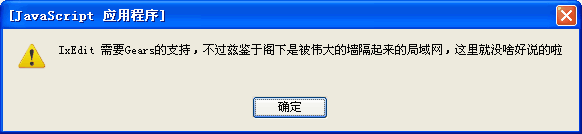
Although I laughed at myself when I was translating into Chinese, after countless efforts at different stages, I still couldn’t download the Google Gears official installation package from Google and install it successfully (the download is an online installation package, and an Internet connection is required for installation) ). It made me feel very strongly that growing up within the walls of the motherland was very safe.
Therefore, the road to install Google Gears is broken. However, it doesn’t matter. Although there is no way to follow Google Gears, we can save the country through curves. Isn’t Google Gears produced by Google? Then Google's browser Chome should definitely come with this thing. As luck would have it, it's true, so if you use the Chome browser, you automatically have Google Gears. Also: Apple's Safari browser also comes with this thing. So, the troublesome Google Gears problem is solved.
Some friends may ask: Do web pages created also need Google Gears? In fact, it doesn't matter. What you need is Google Gears just for the development environment. The developed web pages no longer need Google Gears . This is just like the website we developed using VS2008, but when users browse the website we created, they do not need to install VS2008.
IxEdit js library file, there seems to be nothing to say about this. If there is no such thing, just make a P.
"Deploying a development environment" looks like a very professional term, but it actually means downloading a compressed package and then decompressing it. The reason why you use such a cool word is because you can show yourself to the company's little art girls that you are cool, handsome, and awesome enough, so that you can conquer their arrogant consciousness in the professional field.
Well, let’s download this awesome compressed package that can “deploy a development environment”!
Unzip this thing, and the awesome local development environment is deployed! Of course, if you feel that just right-clicking the mouse and selecting "Extract to..." in front of the little artist is not cool enough, you can insert some gorgeous-looking but useless Dos commands in the middle. Under normal circumstances, when little artists see a dark window and need to enter some incomprehensible commands, and then the window changes dramatically, they will always associate it with hackers, thus creating a sense of mystery and admiration for you. feel. If you are not familiar with Dos, here is a friendly one, the effect is very good, the dark window will change drastically, that is: dir /w囧rz~
Use EditPlus to open the example file in the compressed package (I am personally a diehard fan of EditPlus, so using this, you can use any editor to open this file). Then you will see some examples and a dark pop-up layer. This pop-up layer is the soul of the entire IxEdit. Through it, you can complete the task with just a few clicks of the mouse. Example file (I am personally a die-hard fan of EditPlus, so using this, you can open this file with any editor). Then you will see some examples and a dark pop-up layer. This pop-up layer is the soul of the entire IxEdit. Through it, you can complete the task with just a few clicks of the mouse.

The main interface of IxEdit is the dark pop-up layer inside the page. Regarding the language version, I need to talk about it in general: IxEdit will determine which language to use based on the language version of your browser . The official default is English and Japanese. I was a little unhappy that Japanese was provided by the way, so it took some time. During the time, I did some localization of the main interface. However, at this stage, I have only done some simple Chineseization of the main interface, and some help content is still not Chineseized. Moreover, my English level is very poor, and the translation is very good. If you want to help us localize this awesome software, please visit the Blog Park IxEdit group . Let us gradually improve the Chinese version and work hard!
How to use a certain tool is not as direct as a long explanation + screenshots, so I decided to explain it in the form of a video. If you are unable to watch online videos, you can download the video files at the bottom of the article and download them locally for viewing.
Use IxEdit to conveniently operate DOM, including:
The video will explain some common DOM manipulation applications.

Using IxEdit you can easily achieve some very gorgeous animation effects, including:
The video will explain the application of some commonly used animation effects.

Using IxEdit can easily achieve some special effects, including:
The video will explain the application of some commonly used special effects.
Others are still very simple effects, so I won’t waste everyone’s time explaining them. Everyone will understand it after just a little exploration.

In fact, IxEdit has an advanced mode (use ixedit.advancedMode=true;). Turning on the advanced mode will open some functions that are not commonly used for experts to use. The video below will show you how to turn on IxEdit's advanced mode.

After working for a long time, this step will be covered if the results are applied to the final page. After deployment, there is no need for Google Gears, chome browser, IxEdit js library files and other messy things. As for how to use the code generated by IxEdit, please watch the video tutorial below!

Because IxEdit uses Google Gears, your settings and work can be saved and opened next time to continue working. Kind of like the "Save" and "Open" functions. It is saved automatically by default. If you need to "save as", you can click the IxEdit menu in the upper left corner and select the "Export/Import Settings" command to achieve this.
IxEdit is indeed a good thing, allowing people who do not know JavaScript to easily implement common JavaScript effects. Cooperating with jQuery and jQuery UI allows you to easily achieve gorgeous effects.
However, IxEdit is still in beta version for the time being, so there is still a lot of room for improvement. Let’s look forward to it!
Friends who want to participate in the Chinese version of IxEdit, please come to the IxEdit group in the Blog Park. Let IxEdit not only have official English and Japanese versions, but also a Chinese version!
Original address: http://www.cnblogs.com/JustinYoung/archive/2009/11/18/ixedit.html