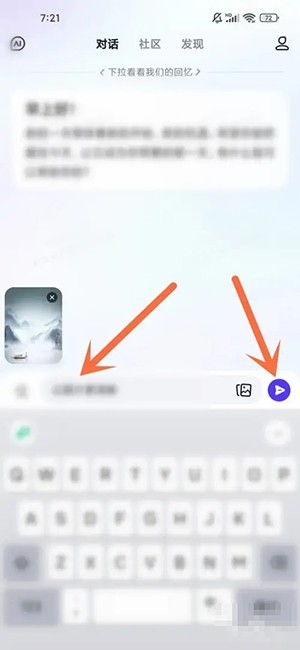Wen Xin Yi Yan is a new generation of knowledge-enhanced large language model launched by Baidu, which can communicate and interact with people. So how does Wen Xin Yi Yan send pictures? Some users may not understand it very well. Let’s take a look at the picture sending process for you.

1. Open the APP homepage and click the "Picture" icon on the right side of the input box.
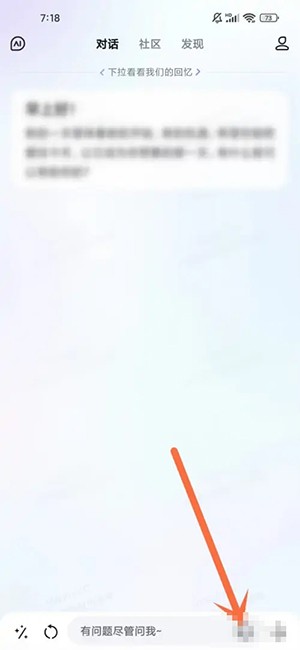
2. Enter the photo album and slide up.

3. Enter the All Pictures page and click the "All Pictures" option at the top.
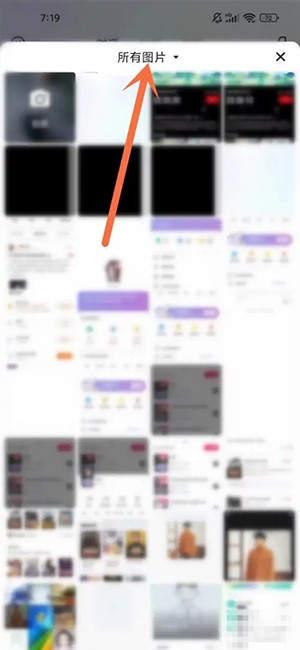
4. Enter the album list and open the mobile phone album.
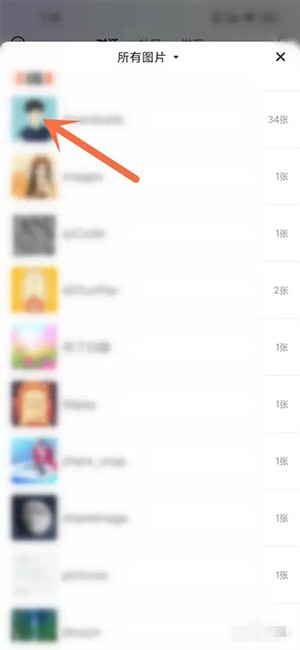
5. Select a picture in the album and click to proceed to the next step.

6. Enter the question you want to consult and click the "Send" button to send the picture.