How to create your own postures in AI Girl Studio. Here is an introduction to how to create your own postures in AI Girl Studio . Today I will introduce to you how to create your own postures in AI Girl Studio. Come and take a look.
First open the studio and select the option as shown in the picture to read the character.

Then select the character as shown on the right (important). This is the selected object to be adjusted. If you do not select it, there will be no options.
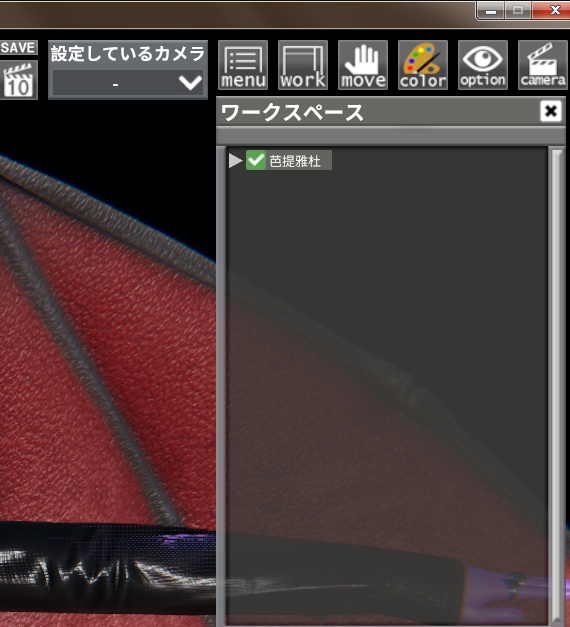
Then find the option as shown in the picture. Note that FK is for joint rotation and IK is for joint movement. Check the function to take effect.

Check the lower left operating axis option (important) otherwise you won't see the adjustment point.
Then there will be operation points like the picture below.
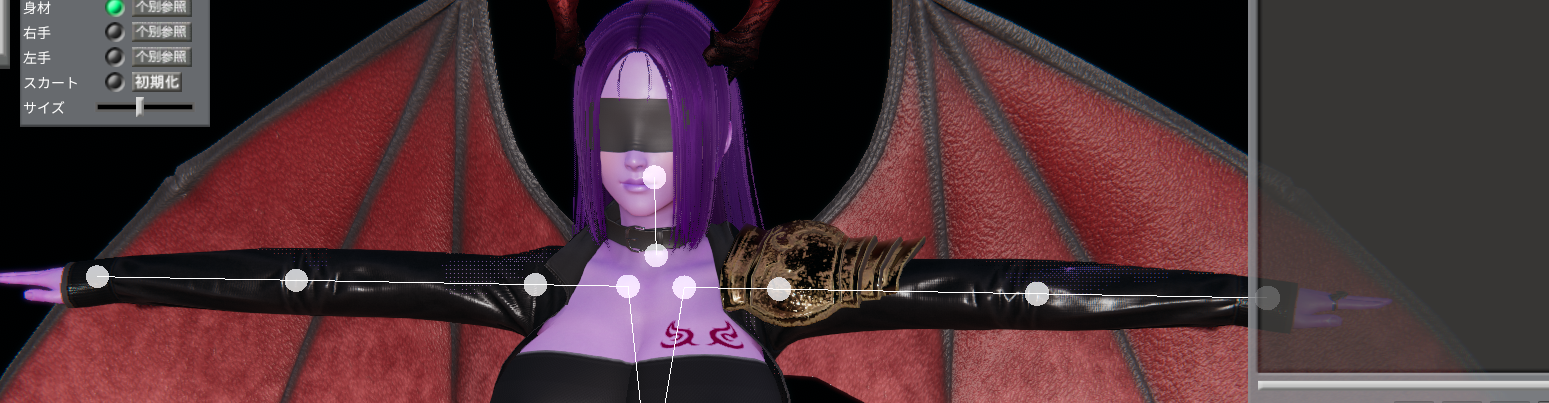
Also on the lower left, these three options are tube movement, rotation, and scaling.
It should also be noted that when converting and adjusting FK and IK, you must choose to reflect the posture to IK&FK, otherwise the adjustment will only exist in IK&FK.
Then you can create the actions you like.