How to use the fishbowl performance test entrance on the fishbowl test platform ? The following brings you the fishbowl performance test entrance. Interested friends can learn about it together.
Function: It can test the performance of computer or mobile phone.
Test the HTML5 performance of the device by showing a fish tank full of fish on the web page. The number of fish can be set. During the test, the fish in the glass fish tank are constantly swimming. The number of fish in different devices is the same. In this case, the faster the swimming speed, the stronger the performance of HTML5.
HTML5 FishBowl: Microsoft official browser HTML5 display performance online test
step:
Use your mobile browser to open the FishBowl website, click Auto or select the number of fish when it is displayed. If the frame rate is lower than 60, it will freeze. The following are test screenshots of Sanren mobile phones using four browsers: Safari, Chrome, Edge, and Firefox.

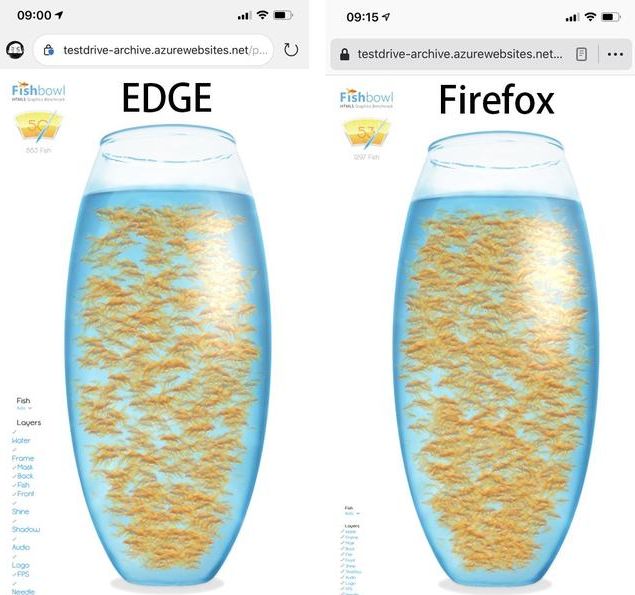
HTML5 FishBowl is an online application for testing browser display performance officially developed by Microsoft based on HTML5. It can test the Fps display capability of your computer browser. Enter the FishBowl fish tank test, and you can freely set the number of fish from 1 to 2,000 small fish, or you can set the number of fish to automatically increase for testing. The higher the Fps, the better the display performance of your computer.