1. For this problem, please contact the customer service of the game, which requires file verification for the game;
Solution:
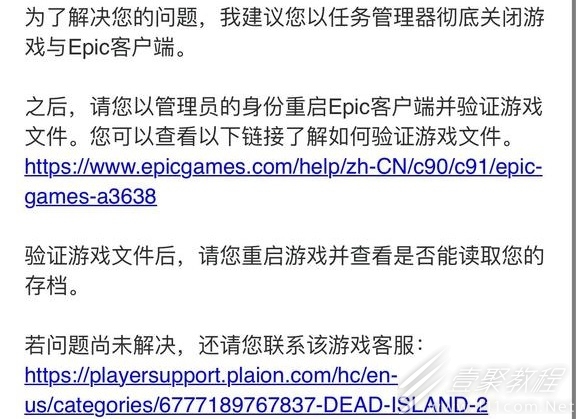
1. Open the epic platform, click on the Dead Island 2 game and select properties;
2. Click the verification file in the properties and click Verify.
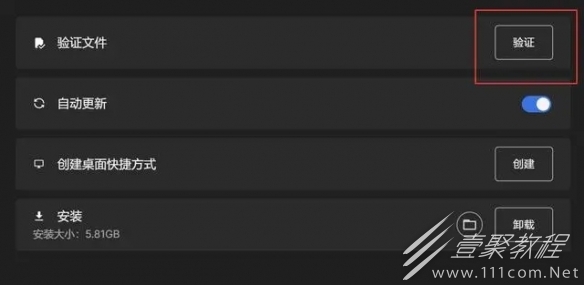
3. If this problem cannot be solved, it means the file is broken and you can only play again.
According to the above introduction, I believe that everyone has an understanding of the solution to the failure to load the archive in "Dead Island 2", so that it can reduce some troubles when playing. If you have other questions about Dead Island 2, you can Try searching on the site to find it.