Illegal files stored in Baidu Netdisk will be restricted from downloading. So how to export illegal files in Baidu Netdisk? Today, the editor brings you how to download illegal files from Baidu Netdisk. Friends who don’t know how to download it, come and take a look.

1. The first step is to open the Baidu Netdisk app on your Apple phone and log in.

2. In the second step, select the file you want to save on the main page of Baidu Netdisk and click the download button.

3. In the third step, click the transfer button in the upper right corner of the document page, as shown in the figure.
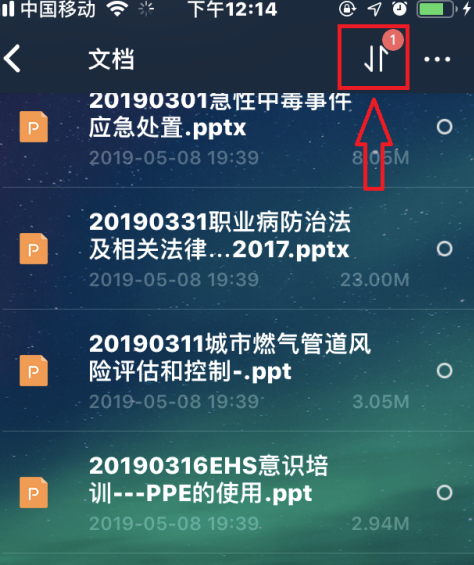
4. The fourth step is that the file is being downloaded at this time. We wait for the file to be downloaded and click to open the file.


5. Step 5: Find the share button on the page and click to open it. On the pop-up page, click Save to file. Add the files to the appropriate folders.

