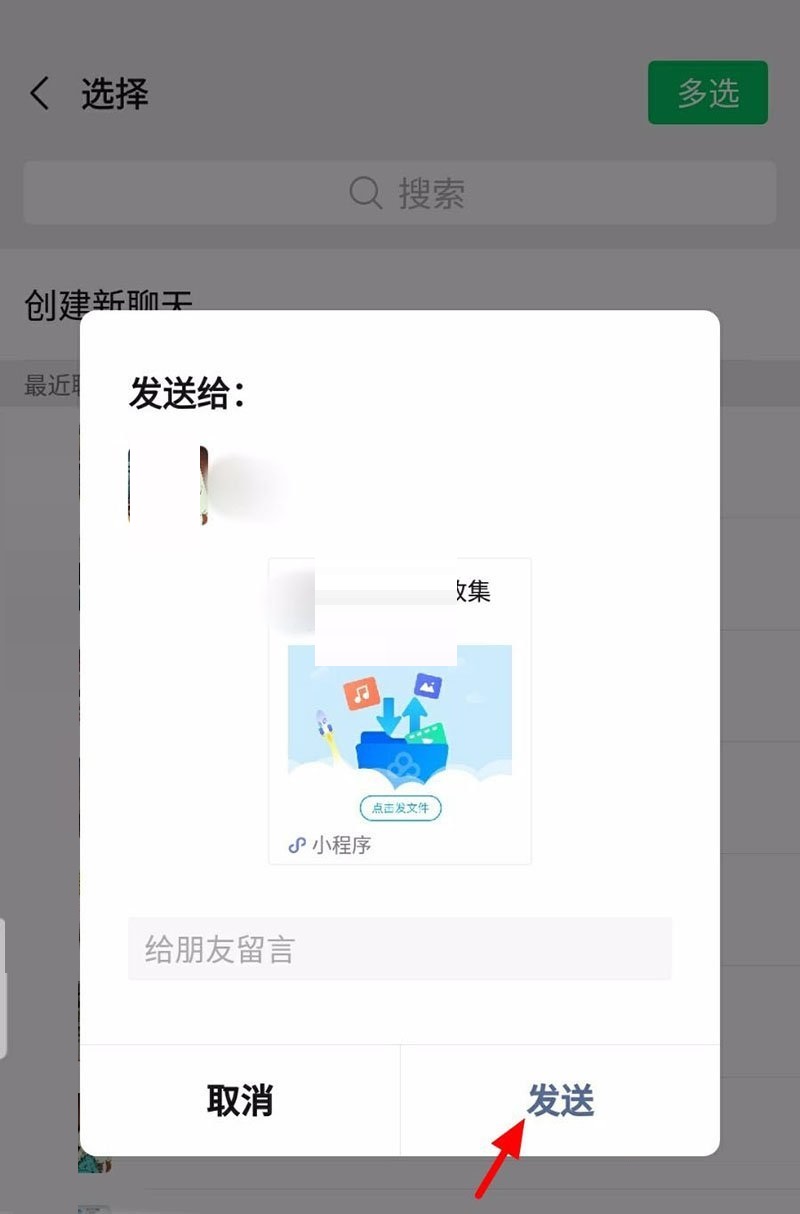Baidu Netdisk can make it more convenient for users to transfer files, so how can Baidu Netdisk transfer files face-to-face? Next, I will bring you the face-to-face file transfer method of Baidu Netdisk, I hope it can help you.

1. First open Baidu Cloud Disk, log in, and click Transfer Assistant on the Baidu Cloud Disk page;

2. Then on the transfer assistant page, click Receive Files;

3. On the file collection page, click to initiate collection from friends;

4. Then on the pop-up launch page, take WeChat friends as an example, click WeChat friends;

5. On the selection page, select a friend;

6. Finally, the Send to page pops up, click Send, and the QR code for receiving the file will be sent to your friend. Your friend can then scan the QR code to send the file to you.