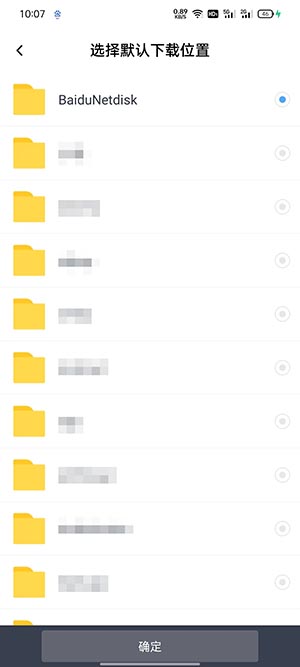Where are the files downloaded from Baidu Netdisk? The following is the method shared by the editor to check the specific location of downloaded files on Baidu Netdisk. For those who don’t know how to check, please come here for reference.

1. First open the Baidu Netdisk app on your mobile phone, click on the navigation bar below to switch to the [My] page;

2. On my page, slide up and down, find and click [Settings] at the bottom to enter Baidu Netdisk settings;

3. Then click [Download Settings] in Baidu Netdisk settings to manage Baidu Netdisk downloads;

4. View the current file storage folder through [Default Download Location] to find the downloaded file;

5. Click [Default Download Location] to modify the storage location of Baidu Netdisk download files and save them to the specified folder.