Baidu Netdisk users can share files through link passwords, so how do Baidu Netdisk open magnet links? Today, the editor brings you a specific tutorial on how to open a magnetic link on Baidu Netdisk. Friends who are interested should take a look.

1. In the mobile phone system, open the Baidu Netdisk program.

2. Click My in the lower right corner of the Baidu Netdisk main page.

3. Click Offline Download.

4. Select the new magnet link task.
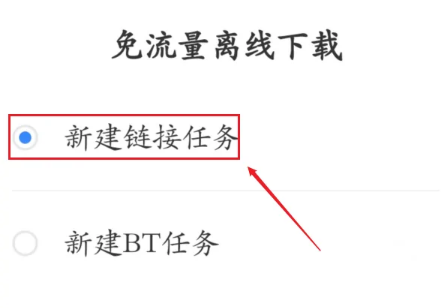
5. Enter the Baidu Cloud magnet link to start downloading.
