The network disk space available to each user of Baidu Netdisk Youth Edition is 10G. So how to import files from Baidu Netdisk Youth Edition? The following is a tutorial for importing files from Baidu Netdisk Youth Edition, let’s take a look.

1. Open the Baidu Netdisk Youth Edition app downloaded on your mobile phone and log in with the same account as Baidu Netdisk;

2. Click [Avatar] in the upper left corner of the homepage;

3. Then in the expanded menu, select the operation to be performed [Network Disk Import];

4. Click the [Select Import File] button below to import the file;

5. In your network disk file, select the resources that need to be imported, check and confirm the import path, click [Import], and click [OK] in the pop-up reminder;

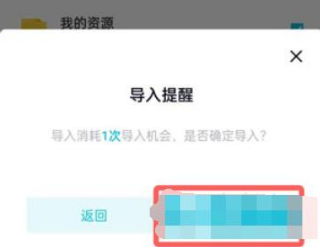
6. Finally, wait for the import to complete. You can view the imported files on the Baidu Netdisk Youth Edition file page.

