"Fearless Contract" is a free 5V5 tactical shooting online game with heroes as the core. The core of the game's main gameplay is the explosion mode, which is very popular among players. In the game, players can use punctuation marks to remind teammates, but in actual games, many players do not know how to use punctuation marks correctly. This issue will introduce you to how to use punctuation marks correctly in Dauntless Contracts.

How to punctuate the battle in Fearless Contract
When participating in a game, players can press the Z key or the M key to call up the map and use the left button to mark points to remind teammates.
Steps to change punctuation shortcut keys
1. After the player enters the game, open the settings page and click on the communication option in the control.
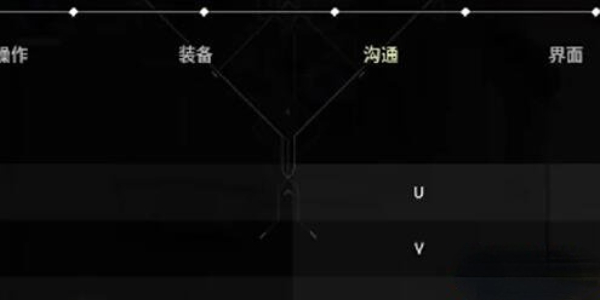
2. Then we scroll down to find the signal punctuation settings. Players can set custom shortcut keys according to their own preferences.

3. After the settings are completed, click to close the settings, and then enter the game. Players can call up punctuation by pressing the shortcut keys they just set.
 />
/>