王者荣耀个人主页生成器怎么进入
- 作者:互联网
- 时间:2023-09-06 09:56:19
王者荣耀个人主页生成器怎么进入 王者荣耀个人主页生成器入口一览,本次小编已经为大家准备好了详细的攻略,希望对各位小伙伴们有所帮助。
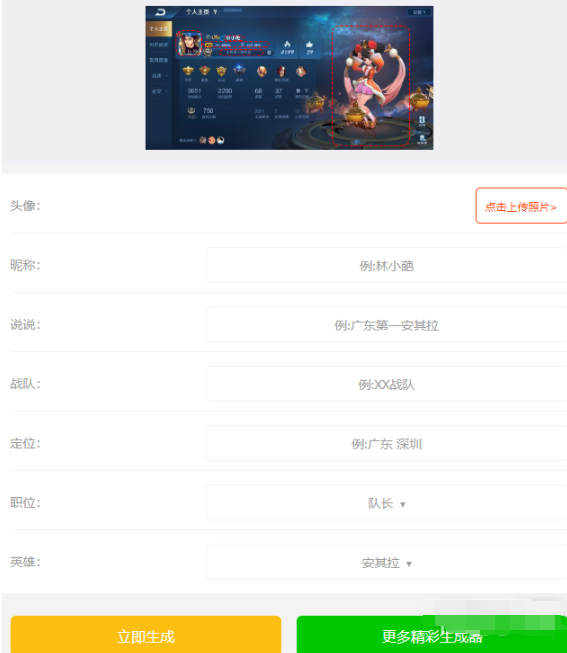
1、生成个人简历需要在王者营地软件中进行,进入软件选择微信或者是QQ登录;
2、登录成功后,点击推荐页面右上角放大镜按钮来到搜索页面;
3、输入框内输入:王者个人简历,或者是在热搜榜上找到王者简历进入;
4、搜索后会弹出一个专属的页面,点击进入到具体的生成页面中;
5、最后就可以就看见我们的王者名片,点击右上角的保存,选择将其进行分享即可。
上一篇: 魔兽世界怀旧服希尔斯布莱德丘陵怎么去?希尔斯布莱德在哪地址
下一篇: 星空粘合剂速刷方法
相关阅读
- 王者荣耀峡谷独秀回城特效怎么获得? 2026-02-07
- 王者荣耀曜怎么玩才厉害 2026-02-06
- 王者荣耀s41段位如何继承 2026-02-05
- 王者荣耀S30光信如何设置 2026-02-01
- 王者荣耀世界手环等级怎么提升 2026-02-01
- 王者荣耀海月新皮肤怎么深度评测 2026-02-01
