Now, residents in Hebei can apply for residence permits online through the "Jishiban" platform. So, how to use the "Jishiban" app to apply for a residence permit? Xi Markan will introduce to you how to use the "Jishiban" app to apply for a residence permit. Interested friends can come and learn together!
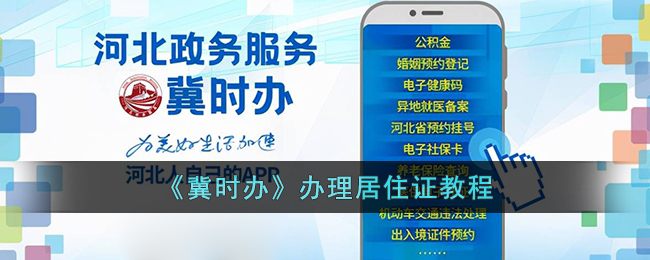
1. Enter the floating population registration function:
Log in to "Ji Shi Office", click "More" in the function bar on the home page, find "Public Security", click to enter, and select "Migrant Population Registration" to enter this function. Or search for "migrant population registration" in the search box and click to enter.

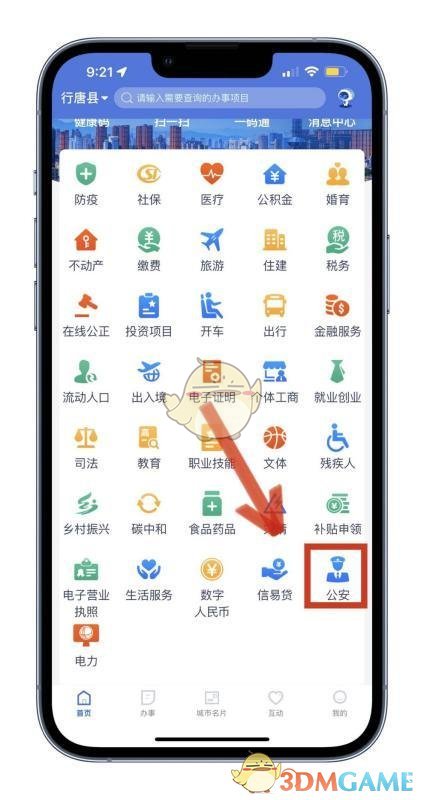

2. Only handle yourself:
1. Choose to apply only for yourself and then perform facial verification and enter the application interface.
2. The system automatically displays the user's name, ID card and other information, and the user can choose the urban and rural classification of the place of origin.
3. Temporary residence address - detailed address, enter the keyword and click query, select from the reversed address. If there is no matching address, you can enter more detailed fields to query. If the address cannot be matched after multiple queries, then enter the detailed address yourself. .
4. Enter the relationship with the landlord, contact number, and reason for temporary residence. Rental users also need to enter the landlord’s name and ID number. Just check whether your on-site photo is clear and then submit the registration application.

3. Agency mode:
In the case of agency, the information of the entrusted person is automatically displayed. The user manually adds the client and enters the name, phone number, relationship with the agent, when he came to the county, the reason for temporary residence and other relevant information, and adds the required information. After the information is added, continue to enter the address information and other information and submit it (there is no need to enter the agent information in the interface of adding the person on behalf of the agent). In the case of only handling others, only the client's application information will be submitted to the public security system. In the case of handling oneself and others, both the user's and the client's application information will be submitted to the public security system.
Warm reminder: The agency function is currently undergoing system optimization and will be available online after it is improved.
4. Check the progress of migrant population registration:
After completing the application, you can click "Historical Processing" in the upper right corner of the "Migrant Population Registration" functional interface to check the review status. After the review is passed, click on the record to enter the details interface and obtain the approval unit information. If you need a floating population registration certificate, you can Go to issue.

The above is what I hope to do in Hebei Province. How to apply for a residence permit? Tutorial on how to apply for a residence permit using the Jishiban app. For more related information and tutorials, please pay attention to this website.