In the Ark of Destiny game, players can use the face-squeezing system function to create their favorite characters. If some players are not satisfied with the faces they pinched, they can download other players' favorite faces and import them into their own games. For detailed operation methods, please refer to the introduction below.

1. First you need to download the face pinching data you need (note that the file suffix is .cus);
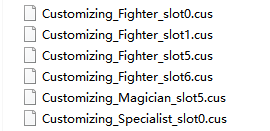
2. Then right-click Ark of Destiny in Wegame and open the game installation directory.

3. Enter the [EFGame] folder
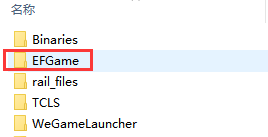
4. Enter the [Customizing] folder again

5. Import the previously downloaded face pinching file with .cus into the [Customizing] folder.
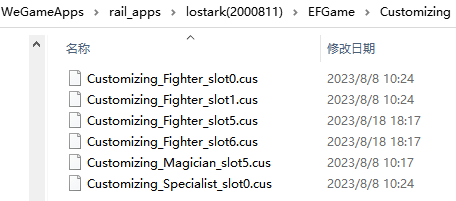
6. Then enter the game, go to the expedition interface and click on the lower right corner to change the appearance.
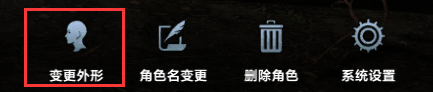
7. On the left side of the face pinching interface, click on fields 0~5 in the [Save/Read Custom] area and read it to view the imported face pinching data.

8. Players need to note that fields 0 to 5 respectively correspond to the face pinching files with the .cus suffix that were previously saved to the [Customizing] folder.
The numbers before .cus represent fields 0~5 respectively. Adventurers can modify the numbers before .cus according to the fields they need, and then change the face to the corresponding field.
Different words in the middle of the facial expression data file represent different professions: Warrior represents a warrior, Fighter represents a fighter, Magician represents a magician, Specialist represents a warlock, and Hunter represents a shooter. The facial expression data of different occupations are not interoperable.
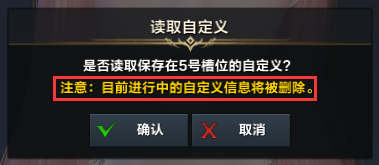
9. After the player has decided on the face pinch he wants, click the Decide Appearance button to complete the face pinch import.

10. Adventurers who have purchased appearance change coupons do not have to worry about being dissatisfied with the actual effect after saving the face and entering the game. After deciding on the appearance, you can freely change the appearance within one day (24 hours).

11. If any player does not find the [Customizing] folder, they can first enter the game and create a new character, and then exit the game after the creation is successful.
The above is a detailed introduction to the method of quickly importing face-pinching data into the game in Destiny Ark. Friends who don’t know how to import face-pinching data can refer to the steps in the article for specific operations.