If you have bound your electronic social security card in the Sichuan People's Social Security App but may no longer use it, you may want to delete it. So, how to unlink the electronic social security card? The following will introduce you to the method of unlinking the electronic social security card. I hope it will be helpful to you.

1. Open the Sichuan People’s Social Security APP on your mobile phone and click [Electronic Social Security Card] in the service list on the homepage.

2. Click [My] in the upper right corner of the electronic social security card interface.

3. Select the [Settings] option in the social security card personal center and click to enter.

4. Select [Disassociate] in the settings panel and click to open.

5. Continue to click [Disassociate] in the pop-up window to disconnect.
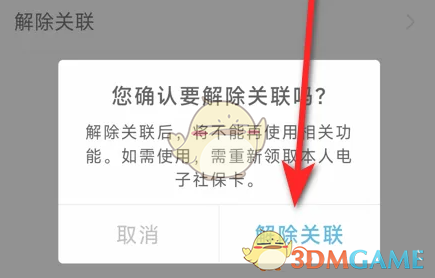
The above is how Sichuan Human Resources and Social Security Bureau unbinds the electronic social security card? For methods to unlink electronic social security cards, and for more related information and tutorials, please pay attention to this website.