When adding notes using XianduiNote, many users want to change the pen color, but don’t know where to set it. So, how to change the color of the note-taking pen? The following will introduce how to change the pen color while taking notes. I hope it will be helpful to you.

1. Open the Xiangdao Note APP and click on the symbol in the upper left corner.
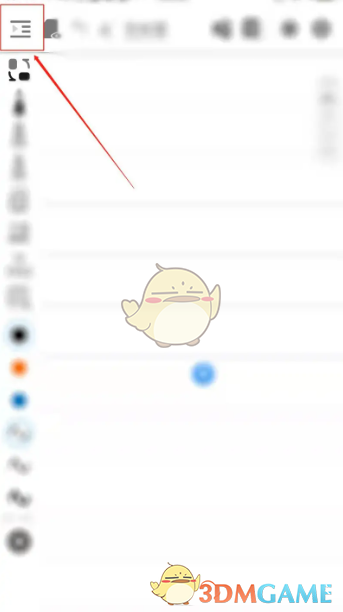
2. Click Settings.

3. Click the three-finger click function.
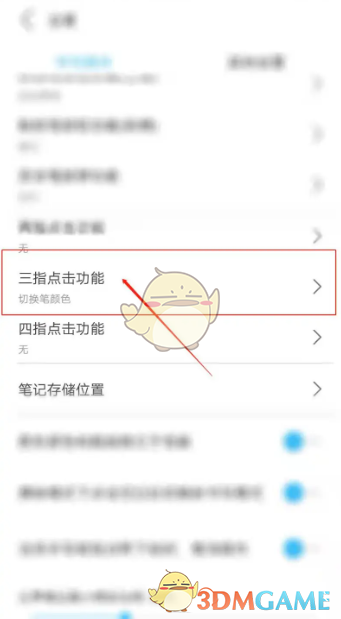
4. Then choose to switch pen color.

The above is what I brought to you. How to change the color of the pen when taking notes? Enjoy taking notes and modifying the color of the pen. For more related information and tutorials, please pay attention to this website.