Kugou Music is a professional and practical music player, so how do you quickly skip the title when listening to a book on Kugou Music? Next, I will bring you a tutorial on Kugou Music settings to quickly skip the opening credits. Netizens who don’t know how to operate it can take a look together.

Open the Kugou Music homepage, enter the novel interface, and open the novel you want to listen to.

Enter the novel playback page and click the "three dots" in the lower right corner.
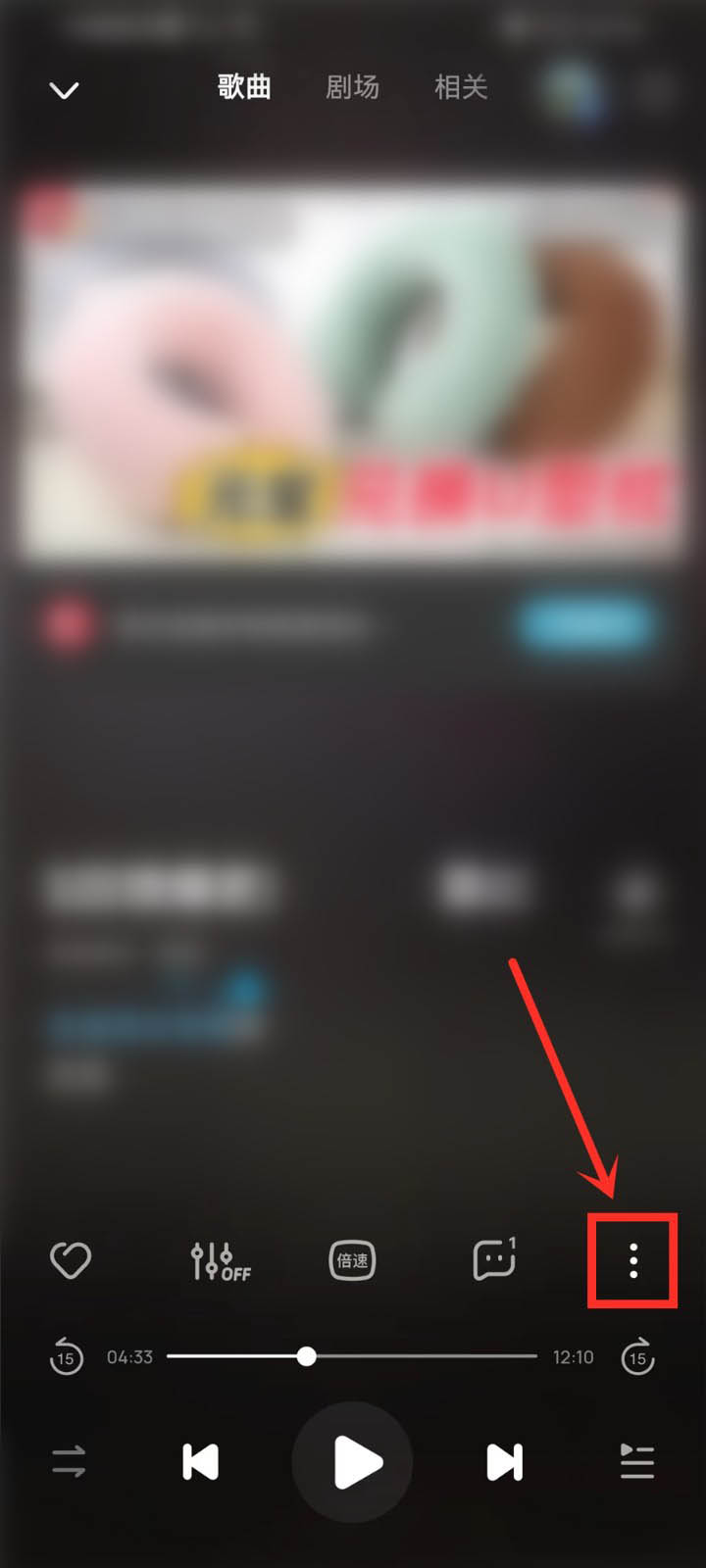
Click "Skip Title" in the pop-up window.

Enter the skip opening and ending settings, select the time to skip the opening and ending, and then click "Save Settings".
