Xiaohongche is a powerful and easy-to-use wallpaper engine. So what should I do if Xiaohongche Wallpaper Engine is region-locked? The following is the solution to locking the region of Xiaohongche Wallpaper Engine. Netizens who don’t know how to operate it should take a look.

"Hope Ma Bandit", the UP owner of Station B, summarized the current situation: Steam locks the content of the Steam Creative Workshop by changing the preference settings. There are 5 preference settings in other areas, and we only have 3. "Since the two locked settings contain a large amount of content, the wallpaper resources available to everyone have been greatly reduced.
To solve the zone lock problem, the editor here provides you with a detailed graphic operation process.
Use any accelerator that can accelerate the Steam store, such as UU, Qiyou, Thor, etc. Then search for "Steam" on the client and select the Hong Kong server to complete the acceleration to stably connect to the steam server and avoid steam error codes and interface failure to load. The emergence of entry and other problems
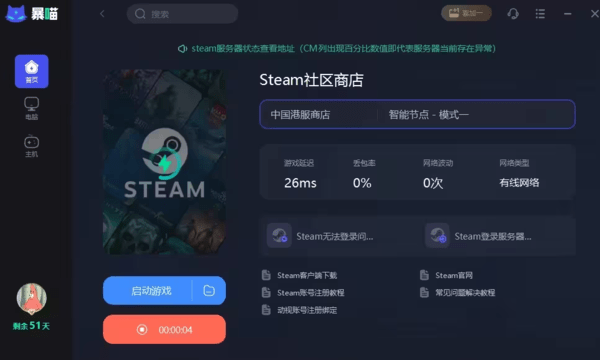
Then open the steam client, click on the upper right corner to open the steam store preferences, click "Preferences" to enter
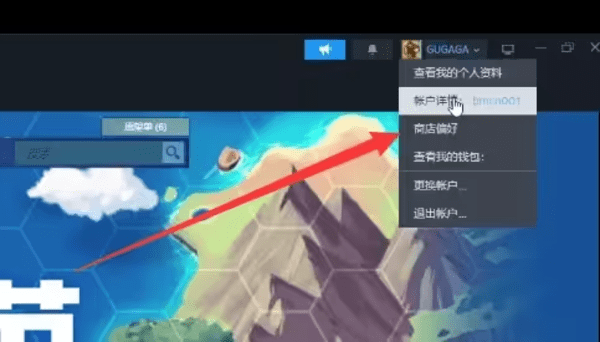
Then in the content preferences, you can view the current preference settings.
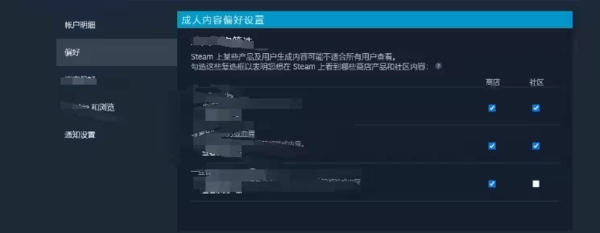
Then click on the upper right corner and select "View My Wallet" to enter
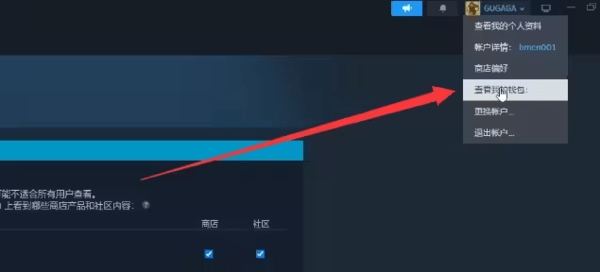
Find the country/region column, select the port area, and click to modify
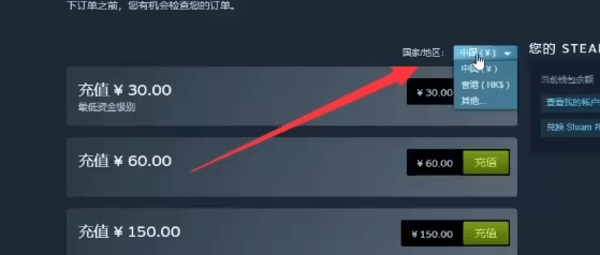
Return to the content preference interface, check it, and then enter the wallpaper engine.
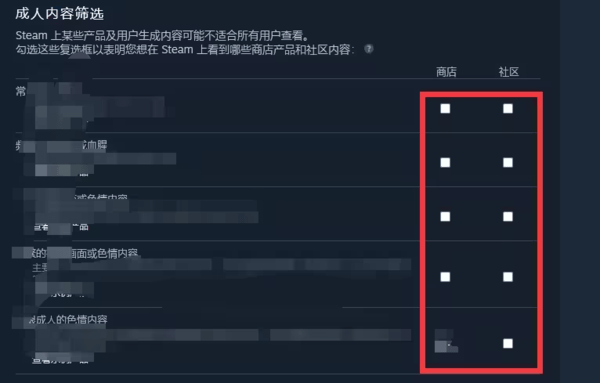
This avoids zone locking