If you want to play Blue Protocol, you'll need to download a Bandai Namco launcher. However, many friends do not know how to download and install this Bandai Namco launcher. In fact, as long as you have the correct network environment, the installation is very easy.

Installation instructions :
1. First, you need to have an IP address in Japan and a configured network environment.
2. The operating system needs to be win10 or above.
3. At the same time, friends are required to register a Bandai Namco account.
Download and install :
1. First, friends need to go to the game website of Blue Protocol.

2. Then directly click the first button of the second menu in the menu bar in the picture.
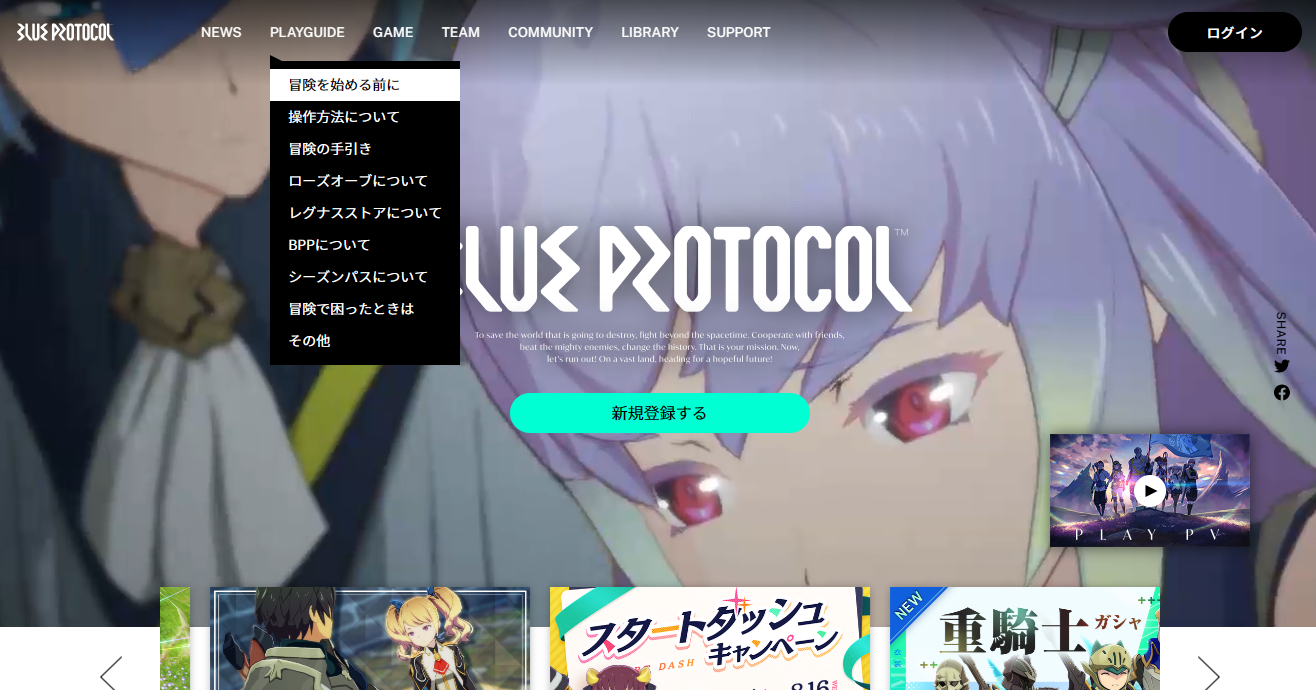
3. Then click directly as shown in the picture, then scroll down to find a green button and click it directly.


4. Then click the button in the picture in the jump interface to start downloading the Bandai Namco Launcher.


5. After the download is completed, friends can directly open the installation package and install it.
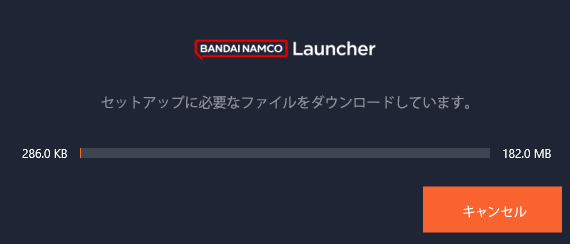
The above is the introduction to the download and installation method of Bandai Namco Launcher. According to this method, friends can directly complete the download and installation of Bandai Namco Launcher.