"Baidu Map" is a very practical map navigation software. It has the function of quickly locating and loading maps, and also supports voice navigation. In addition, the software has improved route algorithms and real-time traffic display, providing users with a unique life map experience! If you want to turn off the weather reminder in Baidu Maps, this operation will be described in detail below.
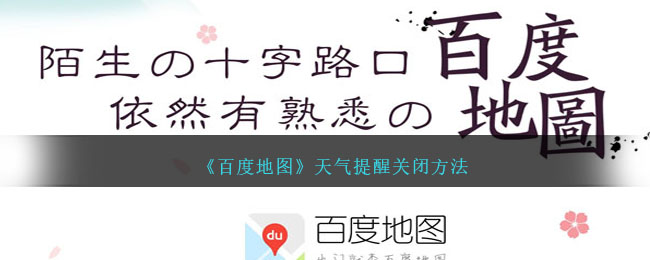
step:
1. First update Baidu Map to the latest version, and then click to enter Baidu Map.

2. After entering, switch to my page and click the settings button above.

3. When you see the message notification option, click to enter the page, and then click the notification button.

4. When you see the weather applet logo here, just close the button next to it.

The above is the method to turn off the weather reminder of "Baidu Map" brought by the organization. For more exciting content, please click to follow this website!