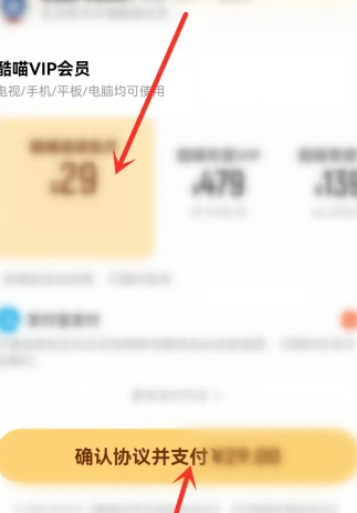Many netizens like to use Youku to watch videos, but many movies and TV series require membership to watch them in full. So how do you open a Kumiao membership on Youku? The following article will share with you the tutorial on how to activate KuMeow membership on Youku. Interested netizens can come and take a look.

1. We open the Youku Video homepage and click "Members" on the bottom navigation bar.

2. We enter the membership interface and click "Purchase" on the right side of the page.

3. We enter the membership activation interface and click "KuMeow VIP" at the top.

4. We enter the KuMiao VIP interface, select the activation duration, and then click the "Confirm Agreement and Pay" button to activate the KuMiao membership.