Today, Alipay has become an indispensable part of our daily lives. In addition to payment functions, it also provides many convenient services and can query provident fund codes. Below I will share with you the tutorial method on how to check the provident fund code. Come and take a look.

1. On the Alipay page, click [Citizen Center].

2. On the Civic Center page, click [Provident Fund].

3. On the Provident Fund page, click [National Housing Provident Fund].
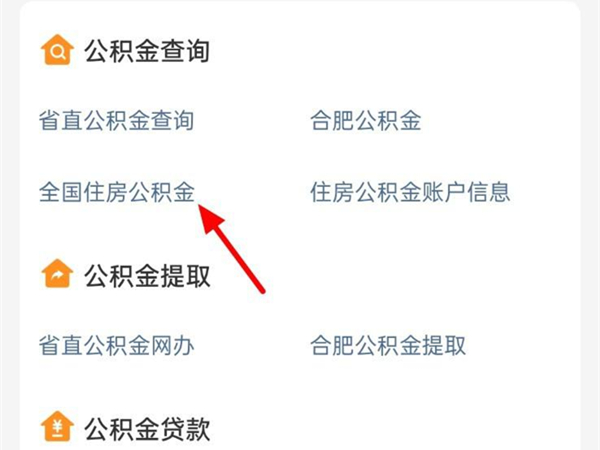
4. On the National Housing Provident Fund page, click [Account Information].

5. After entering the interface, you can successfully view the provident fund personal code.
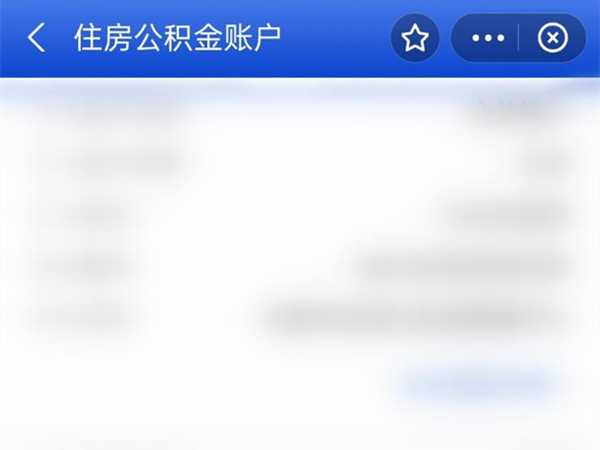
This article takes iPhone14 as an example and is applicable to Alipay v10.3.26 version of iOS16.1.2 system.