In Honor of Kings, many players will change mobile phone systems, so they want to know how to transfer King of Kings accounts and where to transfer them. For players who have questions, the following will introduce the method of migrating and transferring the Honor of Kings account.

The zone transfer must be carried out in the King’s Camp. The specific steps are as follows:
1. After entering the King’s Camp, switch to the record interface and open more tools in the record.
2. Find the character tool in the more tools list and click to open it.
3. Click on the character tool interface to start the transfer. The transfer will cost Glory Coins.
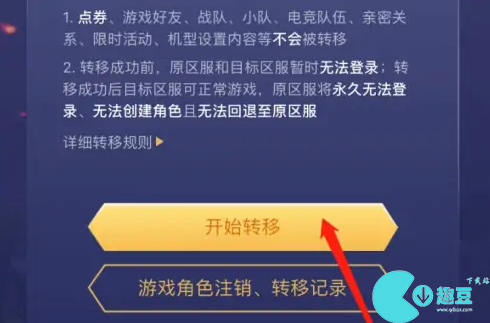
4. After reading the transfer instructions, enter the consent text as instructed and click Confirm.
5. In this interface, select the role to be transferred and the zone service to be transferred, click to start the detection, and after the detection is completed, pay the fee to complete the zone transfer.
The above is about where to transfer regions in Honor of Kings. If you encounter other problems, please continue to pay attention to this site. There are more practical strategies waiting for you.