Many Genshin Impact players use TapTap accounts to log in, so how does TapTap bind a Genshin Impact account? Next, I will bring you the TapTap method to bind Genshin Impact account. Interested players should come and take a look.

1. Log in using taptap account for the first time
When a player logs in with a TapTap account for the first time, the following prompt box will appear, and they can be bound directly.

2. Rebind
1. After logging in to the game with your TapTap account, click "Settings".
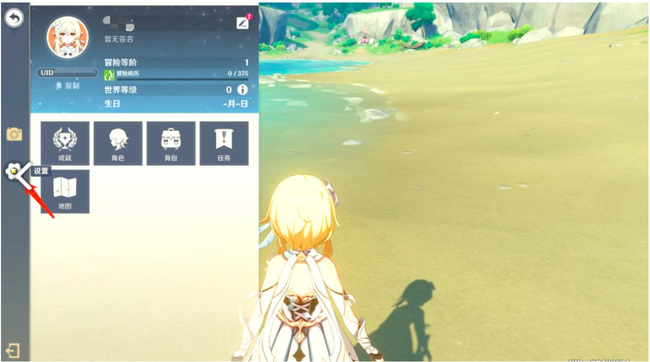
2. Click "Account - User Center - Click to Jump".

3. Click "Bind Mobile Phone".

4. Enter the mobile phone number and verification code and the binding is successful.