小黑盒怎么修改密码
- 作者:互联网
- 时间:2023-09-20 10:09:01
小黑盒使用过程中,用户需要设置密码来保护自己的隐私,接下来给大家介绍详细的密码设置方法,一起来看看。

小黑盒怎么修改密码
1、打开小黑盒app后,点击【我】。
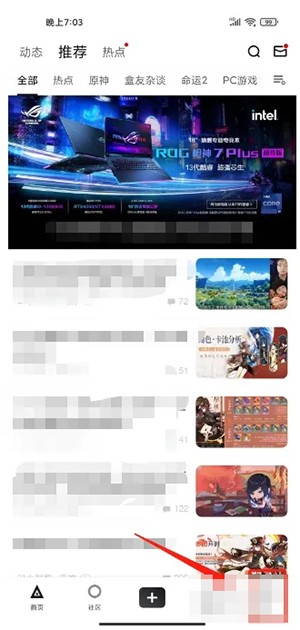
2、进入我的,点击【齿轮图标】。

3、进入设置,点击【安全与绑定】。

4、进入安全与绑定,点击【修改密码】。

5、进入修改密码,输入旧密码、新密码、确认密码,点击【修改密码】。

上一篇: 小黑盒怎么清除缓存数据
下一篇: 小黑盒怎么注销账号
相关阅读
- 小黑盒如何充电 2025-08-08
- 小黑盒是做什么的 2025-07-25
- 小黑盒怎么注销账号 2023-09-20
- 小黑盒怎么修改密码 2023-09-20
- 小黑盒怎么清除缓存数据 2023-09-20
- 小黑盒怎么打开护眼模式 2023-09-20
