Ping An Financial Manager is a commonly used insurance and financial software that many users use. After registering a Ping An Gold Butler account, we can make inquiries and handle related business. If you need to cancel your account, you can follow the following methods. I hope it will be helpful to you.

1. Log in to Ping An Gold Butler on your mobile phone and click [My].

2. Next, you need to click the settings button on the upper right, as shown in the figure below.
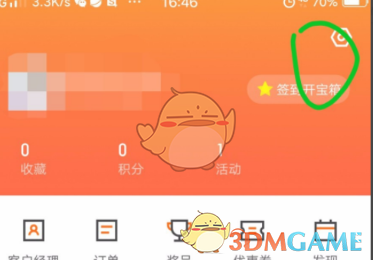
3. Then click [Account and Password Security], as shown in the figure below.

4. Next, you need to click [Logout APP Account], as shown in the figure below.

5. Next, you need to click [Apply for Cancellation], as shown in the figure below.

6. Click [Confirm], and it will prompt that the account has been successfully logged out.

The above is how to cancel the account of Ping An Gold Butler? Please pay attention to this website for more related information and tutorials on how to cancel your Ping An Gold Butler account.