Bat Chat is a brand new mobile chat and dating software. Many netizens are asking how to enable Bat Chat to burn after reading? Next, I will bring you the method of destroying bat chats after reading them. For netizens who don’t know how to operate, please come and take a look.

Open the Bat app, select a friend, and enter the friend chat interface.
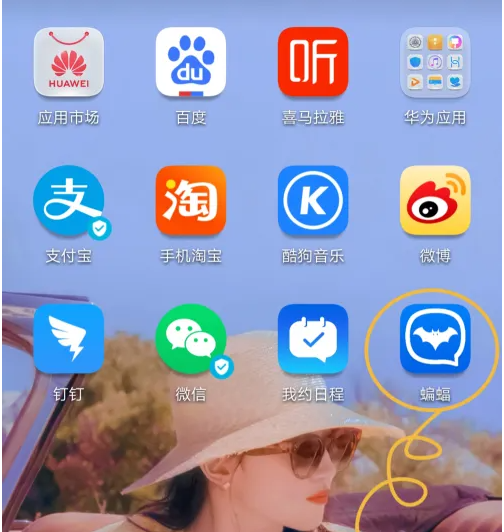
Click "..." in the upper right corner of the friend chat interface to enter the chat settings page with the friend.


Turn on the "burn after reading" function.

After turning on burn-after-reading, a small flame will appear under the message you send, indicating that the message will be automatically deleted after the other party reads it.

When the other party receives the message you sent, they will first see the bubble bar covered by the "burn after reading" message. The real message will appear only after clicking the message bubble bar. (The picture shows the chat interface taken by the other party)

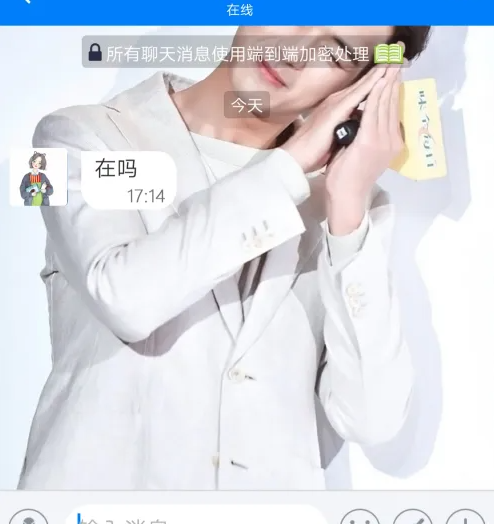
When the other party reads the message you sent, two √ will appear under the message, indicating that it has been read in both directions. At this time, no matter which party exits the current chat interface, the messages read by both parties will be automatically deleted.

