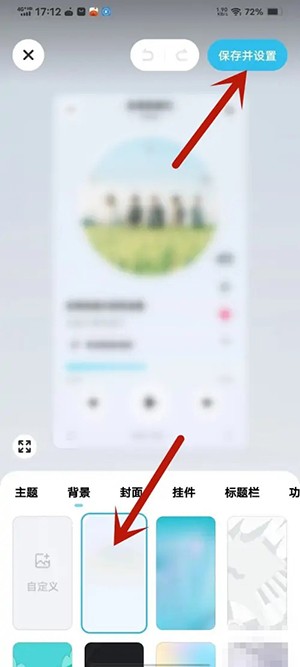Kugou Concept Edition is a music listening software used by many friends. Next, I will introduce you to the background setting tutorial of Kugou Music Player. If you are interested, you can learn about it.

1. Open the APP song play page and click the "three dots" icon.

2. On the more function page, click the "Player Style" option.
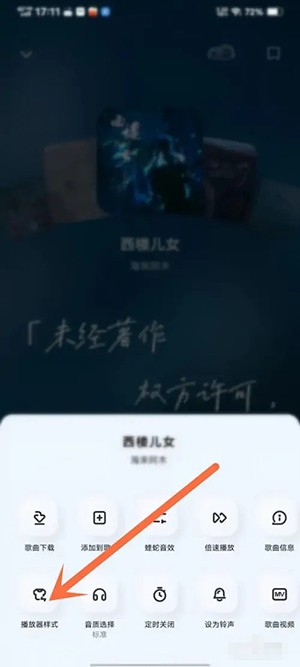
3. In the player style list, select "DIY Mode" to enter.

4. Select the background image and click the "Save Settings" icon to change the player background.