Today, the editor has prepared relevant content for you to recommend the free version of the English click-to-read app. For school-age children, they must not only be familiar with the phonetic symbols, words and grammar of English, but also practice speaking and reading by reading and reading texts aloud. Expression skills, so as to improve the performance and level of English learning in an all-round way. If you want to know about any software that can read in English, please read on.
1. "Textbook English Reading Points 4"
An English reading tool for science and education. After opening the software, select [Synchronized Reading] and then click on the corresponding position of the electronic textbook to automatically play the audio. Children can read along with the audio. Not only can they correct and improve their pronunciation through imitation, but also It can cultivate your sense of language and has many benefits. The software itself also adds many functions such as word consolidation and spoken language enhancement. Hurry up and lead your children to try it.

2. "Synchronous Tutoring of Primary School English"
It is suitable for different versions of English textbooks and learning stages, focusing on the three major sections of knowledge induction, text reading, and after-class exercises. In the text reading function, by clicking on the location of the teaching material, children can follow the audio to perform repeated text reading exercises. The software will also automatically collect vocal feedback for automatic pronunciation error correction. After-class exercises and knowledge summarization can consolidate all knowledge learned. Learning knowledge points is very suitable as an after-school auxiliary tool for children.

3. "People's Education Reading"
An English text reading tool for the People's Education Press. When using the software for the first time, you need to manually select the grade and specific version of the textbook. Then we can open the electronic textbook and click on the relevant content to trigger the voice. Not only that, the software will also clearly mark new words and knowledge points in the teaching materials, and help children deepen their understanding through additional explanations and pictures. The software also integrates a large number of high-quality English learning courses and synchronous exercises with textbooks, which can help children consolidate and improve their knowledge at any time.

4. "E English Treasure"
This software is biased toward comprehensive English learning tutoring. Of course, the software also has a massive version of the textbook reading function, and it can also enhance children's learning interest through enhanced animations, and deepen the text content. Impressions and understanding. In addition to point reading, the software also comes with a free text point mode, which can be used as a listening teaching material. You can even dub the texts yourself and share your works with teachers and classmates!
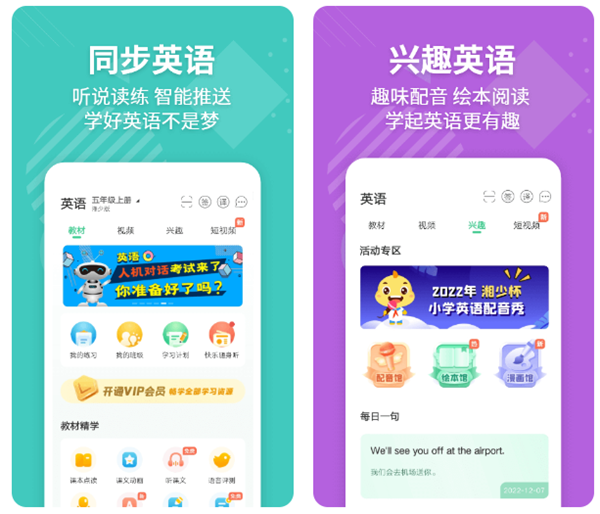
5. "Click Reading"
A very professional textbook reading tool that not only supports English, but also provides support for electronic textbooks in Chinese, mathematics and other subjects. After opening the software and selecting the corresponding subject, grade, and textbook version, you can directly add it. Open the textbook and enter point-reading mode. Click on the text position to directly trigger the audio file. By collecting microphone data, it can also help us analyze pronunciation and provide corresponding Correction program to help children improve their speaking skills in a short period of time.

6. "English Reading Assistant"
An English reading tool for primary and junior high school students. After entering the reading mode, you can read the text directly along with the audio. We can freely choose the playback speed of the text audio, and the knowledge points in the text will be clearly marked for us to strengthen practice and improve. The software also comes with a PK mode between classmates, where you can determine the winner through connecting and answering questions, thus making learning and practice more interesting.

7. "People teach spoken English"
A speaking improvement tool specially designed for the People's Education Press. It also integrates the function of reading electronic textbooks. After selecting a grade, you can open the textbook and listen to the corresponding audio files. New words and knowledge points will be added to the interface. The markings are clear so that we can master them proficiently as we become familiar with the teaching materials. The software also comes with various learning sections such as word memory and oral practice. Download it now and give it a try.

8. "Yilin Oxford English Reading 3"
Although the use of Oxford textbooks in China is relatively niche, you can also find corresponding English point-reading tools. There are subtle differences in word structure and pronunciation between Oxford English and what we learn. Through point-reading, you can master pronunciation skills. , reading along can improve your speaking skills. The software will analyze knowledge points and important and difficult points, allowing children to consolidate and improve at any time.

9. "People's Education English Reading Software"
It is also an English reading tool published by the People's Education Press, covering the learning stages from the first grade of primary school to the third grade of junior high school. In addition to the basic reading and following functions, this software also has oral challenges, classmate PK answers, etc. A variety of new features help us strengthen our English skills in many aspects such as listening, speaking, reading and writing, thereby improving academic performance.

10. "PEP for fifth-grade English speakers"
You can select multiple textbooks at one time to download and update related resources. This software supports textbook reading and word practice mode when the Internet is disconnected. The electronic textbooks are very clear, and also have realistic page turning and page number input. The quick jump function is very convenient to use.
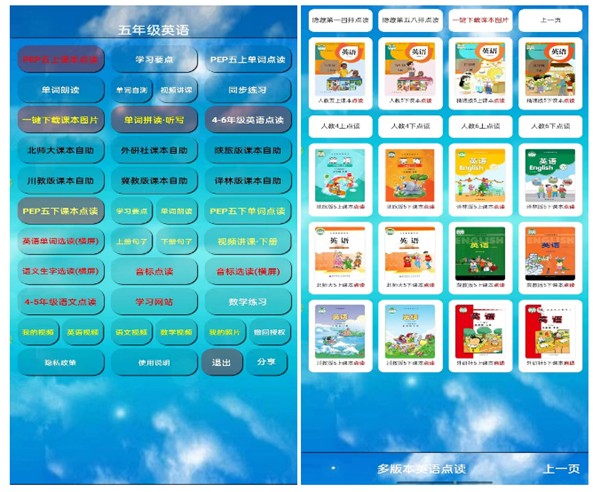
The above is all the content recommended by the free version of the English reading app. No matter what teaching materials you are using at which learning stage, you can find the corresponding teaching material reading resources in the software shared today. I believe you now know What software should I use for English point reading? Friends who like it can click the link to install and use it now.