csgo2 is a very classic shooting gun game. The game uses a first-person perspective to fight. Players have to fight in two different camps. The overall style of the game is more realistic. In In addition to the special effects brought by some thrown objects, csgo2 picture settings are a matter of concern to players. Some picture quality settings can help players improve their gaming experience!

[biubiu accelerator] latest version download address:
After players enter the homepage, they can choose to click the [esc] button on the keyboard, then find [Video Settings], and then find [ Aspect Ratio ]. It is recommended that players set it to standard (4:3) or widescreen (16:9) It is relatively good. Next, you need to set [Detail Effect] and [Light and Shadow Details]. These two affect the picture in the game!
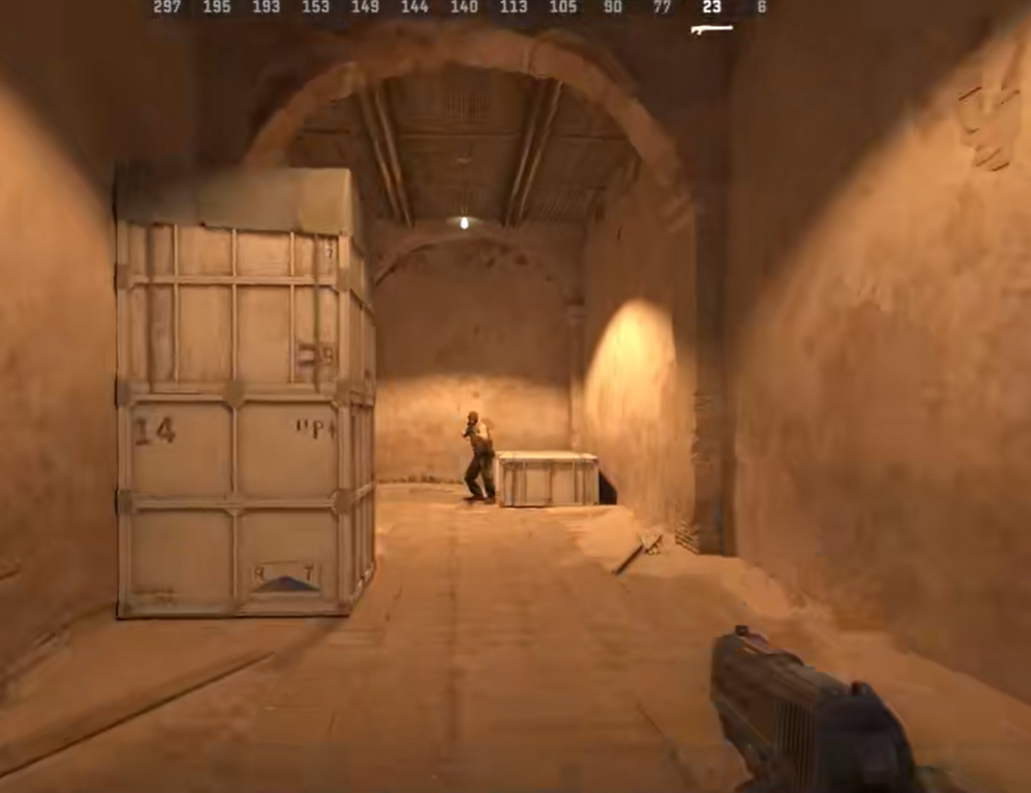
It is recommended to select [Low] for these two options. These two options can reduce the additional loading of the network. After all, in the battle, these lights and shadows are not very important. There is also a very important option that needs to be adjusted. Scroll down to find [ Quick Approximate Anti-Aliasing] ], players must adjust this option to disabled! At the same time, turn off [Motion Blur] and [Vertical Sync]!

If you want to improve the network frame rate by adjusting the image quality, it may be a waste. Here I would like to recommend a biubiu accelerator. This accelerator can allow players to maintain a good network frame rate when playing shooting games. Combined with the above graphic design, I believe the overall gaming experience will be greatly improved. The most important thing is that if you download the biubiu accelerator now, you can enjoy three days of free membership for new users!

Players may still have some loading problems if they adjust the image quality, so it is recommended that players follow the editor's lead and connect an accelerator to speed up the network, so that the overall gaming experience will be higher. Now I know csgo2 How do you set up the screen? Go try it out!