If a company wants to promote its popularity and let more people know about the company, it needs to make some posters to promote it. So what software is good for making posters? I believe this is what many users want to know. After all, choose a good software. , the posters produced are more refined and have more publicity. Today, the editor will recommend several better poster-making software to you in detail. If your company also has needs in this area, today's content will definitely help you.
1. "Poster Production"
There are a large number of materials for making posters on this software. With the help of the materials, the operation is extremely simple. It also has many functions, such as photos, AI cutouts, etc. It can meet the needs of most people for making posters and can vividly display the company's image. Moreover, the posters produced using this software have good feedback in the market, so before making posters, you must make sure the company's If you want to collect some characteristics that are shown to the outside world, and then make them, your poster will definitely be recognized.

2. "Maker Post Design"
If you want to make beautiful posters, or edit pictures and videos, choose this software to meet your different needs. You can choose from a large number of resources, including a large number of illustrations and materials, as well as commercial fonts, whether they are large or large. It can be used for corporate promotional posters or small business posters. You can also create Xiaohongshu cover resumes, etc. Even if you are not a professional designer, you can still complete the production of posters. You can change the words and pictures, add backgrounds, etc. without using PS.

3. "Micro Business Poster"
People engaged in micro-business will also make posters to promote their products, and this software is a design application specially created for micro-business people. You can choose from various templates of different styles, and it only takes a few easy steps. Can complete the creation of a poster. You can use the search function to find the template you want, add text and pictures at will, and easily create stylish and elegant posters.
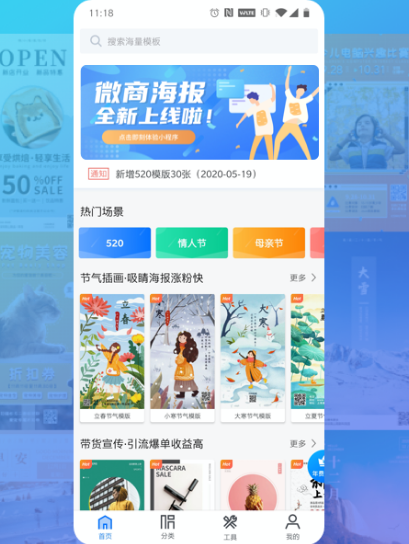
4. "MAKA Design"
If you want to create very personalized posters, you must choose this software. At the same time, it can also be used for creative video production. It has a variety of genuine fonts to choose from. It is easy to operate and is suitable for companies and individuals to produce resumes, business cards, and advertisements. Promotion and many other aspects. The produced posters can be saved in real time and can also be downloaded in high-definition format, which can meet various needs. The system has also added many functions to save users time and effort during operation.

5. "PS Poster Express Edition"
Various materials meet the needs of different industries, allowing you to easily create various types of posters, as well as electronic invitations, opening ceremonies, invitations, etc. Various personalized text templates can be pre-made, providing a variety of practical functions such as screenshots and QR codes. You can also cut the size and add watermarks at will. In the process of making posters, it is not only easy to operate, but also has many unique functions. It also supports one-click cutout, making it a software worth using.

If there are users who still don’t know what software to use to make posters, I hope you can have a detailed understanding of the five software recommended by the editor today. If you also need to make posters, you can use these software to operate, eliminating the need for Going to a designated store is no longer cumbersome, and it can also reduce unnecessary expenses.