This article will bring you the solution to the problem of no sound from the microphone in "CS2". What's wrong with the no sound from the microphone in CS2? The much-anticipated CS2 is finally in public beta. Players may find that their microphones have no sound when playing the game, and teammates cannot hear us. Friends who are interested, please take a look, I hope it can help you.
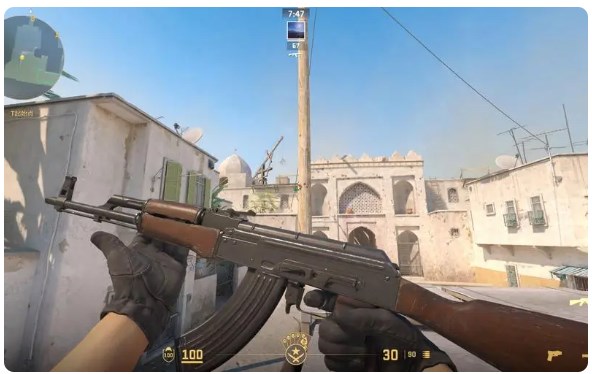
1. There is no sound from the microphone. It is very likely that the microphone output device of the game is selected incorrectly.
2. Open the sound settings, find the voice output device, and change the device to your commonly used microphone to solve the problem.
3. If it doesn't work, then find the sound settings on the desktop, listen to your own microphone device, and replace the microphone if it is broken.
4. If the microphone is good, just set the commonly used microphone device as the default communication device in the recording interface.