Messages sent through the Nissan Connected App will be marked with a red dot reminder. If no operation is performed, it will continue to exist. So, how to delete messages from Nissan Connected app? This article will introduce this method, and interested users can learn about it together!

1. Open the Nissan Connected App.
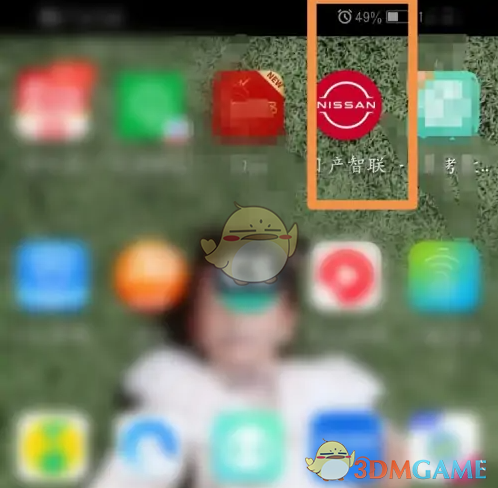
2. Open the information button in the upper right corner.

3. Open vehicle information.

4. Enter the new page to view specific vehicle information.
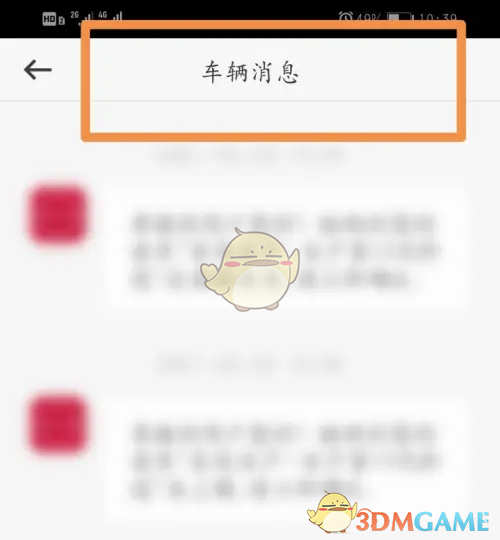
5. Press and hold one of the messages with your finger and click Delete.
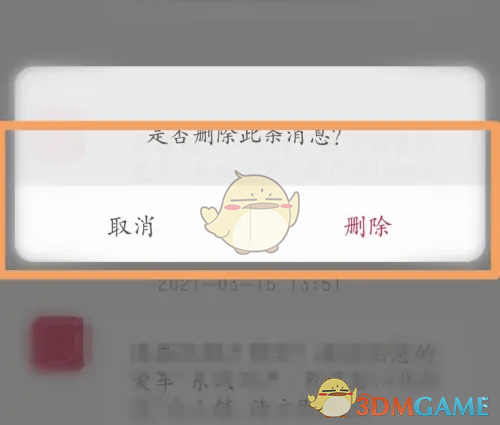
The above is how to delete messages from Nissan Connected? How to delete messages on the Nissan Connected App, and for more related information and tutorials, please pay attention to this website.