Titanfall 2 is a very interesting large-scale shooting game. Many players want to know how to make Titanfall 2 full-screen and borderless. In order to help players better experience the game content, the editor has brought Titanfall 2 full-screen borderless settings to players. Introduction, players in need come and take a look!

1. After the player enters the game, press the ESC key to open the menu, and then click on the image in the setting options.
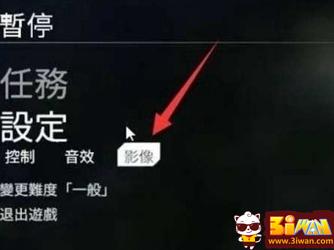
2. Click the display mode in the image interface to switch it to full screen.

3. Save settings and restart the game.