When using the Huanyou app, some users often receive fan message notifications from the system, even though they are not interested. So how to turn off fan notifications on Huanyou? The following will introduce you to the method of turning off fan notifications on the Huanyou app. I hope it will be helpful to you.

1. Open the "Huanyou" App, click the "Personal" icon in the lower right corner of the Huanyou main interface to open the personal center interface

2. Click "three" in the upper right corner of the personal center interface to open the settings interface.
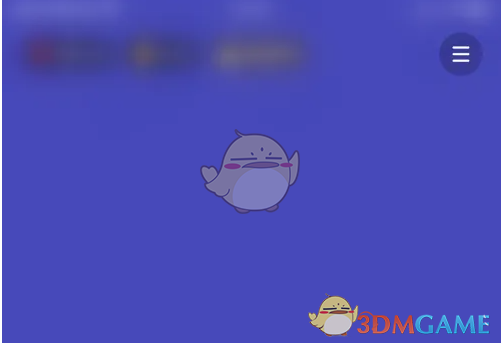
3. Click "New Message Notification" on the setting interface to open the new message notification setting interface.

4. In the new message notification setting interface, click the dot behind "Fans Notification"

5. The dot behind ""Fan" Notification" turns gray, which means the "Fans" notification of Huanyou has been successfully deactivated.

The above is what Huanyou brings. How to turn off fan notifications? How to turn off fan notifications on Huanyou app. For more related information and tutorials, please pay attention to this website.