How to create a working map in Amap? The work map helps users better plan their work routes. Next, I will introduce you to the detailed setting method of the work map. Let’s take a look.

1. After opening the Amap, click [My] in the lower right corner to enter the personal information interface;
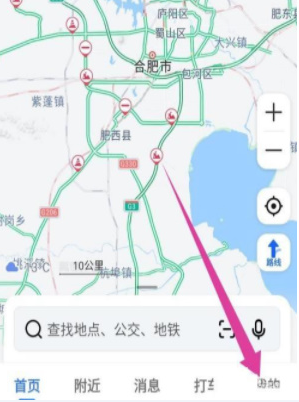
2. In the personal information interface, we find [Work Map] in the Amap recommendation menu bar and click to enter;

3. In the new pop-up interface, we drop down and click [Create Work Team] below to create our own work map.
