Elephant News has a replay function. If we miss the live class, we can watch the corresponding replay video. So, how to watch the replay of Elephant News? Below I will introduce to you how to view replay videos on Elephant News. Friends who don’t know can come and find out together!

1. Open "Elephant News" on your mobile phone and click on the "Video" menu.

2. Open the prestigious school classroom interface and click "High School", then click "Second Grade".


3. Open the second grade classification interface, slide down, and then click on the subject "Physics".


4. Open the "Online Class - Physics" interface, and then click the "Replay" button on the right side of the high school sophomore course schedule to watch the course schedule. Then click the "Replay" button on the right side of the course to watch the live class video replay.

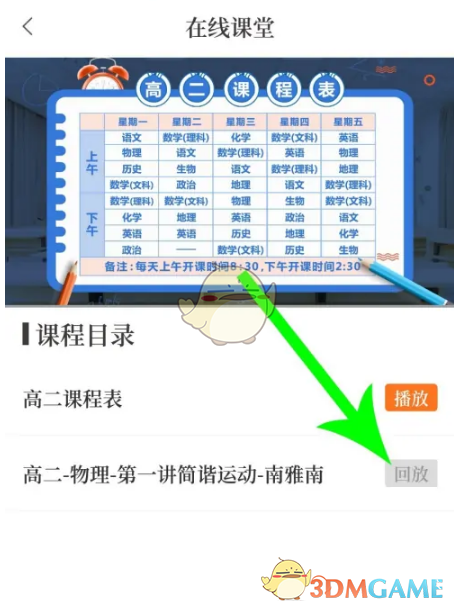
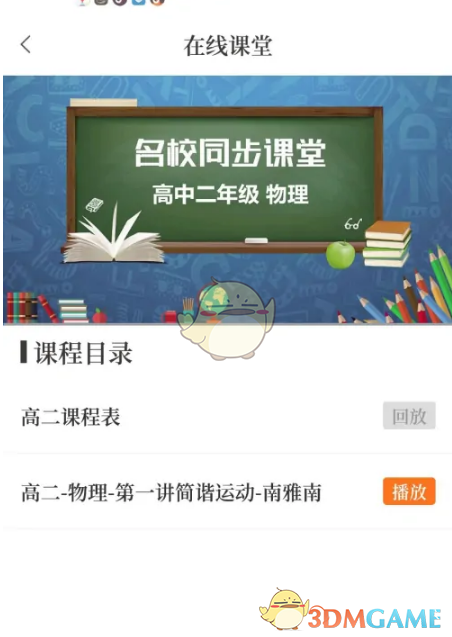
The above is the elephant news. How to watch the replay? Please pay attention to this website for how to view the playback video on Elephant News. For more related information and tutorials.