I believe that many users do not know how to change the CE modifier to Chinese. Next, the editor will recommend the "Guide to Changing the CE Modifier to Chinese". For users who have questions, you can take a look at this introduction, which may help. Everyone helps.
How to change the ce modifier to Chinese strategy sharing, come and take a look together. This game has become very popular recently. The addition of new content in the new version has also attracted many players. There are also new tasks and content for players to complete. Players also occasionally encounter problems that cannot be solved. ,

How to change the ce modifier to Chinese
Method one
1. We first open the software, and then we click the "edit" button in the upper left corner.
2. Then we need to click “settings” again.
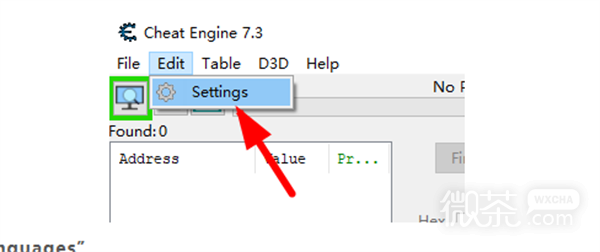
3. Then we find the “languages” key on the left.
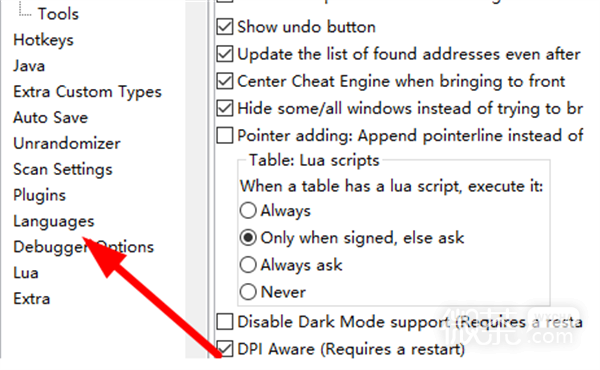
4. Finally, after we find "zh_CN", click Settings directly to complete the setting.
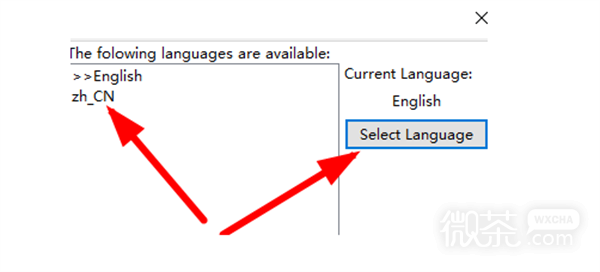
Method two
1. We first find the software installation and decompression folder, and then find the "language" folder inside.
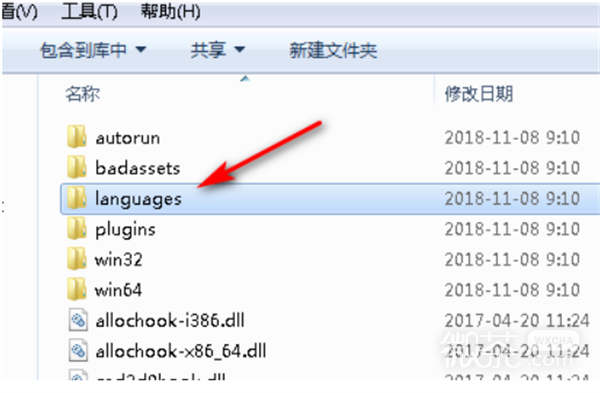
2. Then we continue to select the "ch_cn" folder, and then we use Notepad to open "language.ini"

3. Finally, we click save directly, and then open the software. Players will find that the software has become the Chinese version as expected.
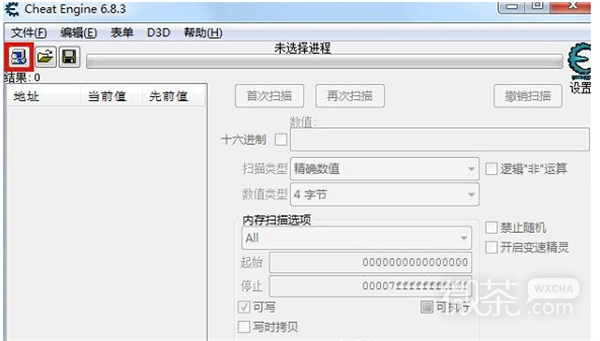
After reading the guide on how to change the ce modifier to Chinese, I believe it has brought a lot of help to everyone. In this game, there is still a lot of content that players need to explore on their own. If there is something you can’t play, here We can provide help to everyone and provide the most complete game guide. I guarantee you will like it.