In this issue, we will introduce you to the tutorial that many people are looking for. The itinerary code is a public welfare service jointly launched by operators in the epidemic prevention and control flagship. Users can check their itinerary within 14 days through their mobile phone number, which serves as a voucher for traveling to various places. To check the trip code, what do you need to do?

Method 2: Enter the WeChat official account of the communication itinerary card and click [Itinerary Query] on the bottom navigation bar.
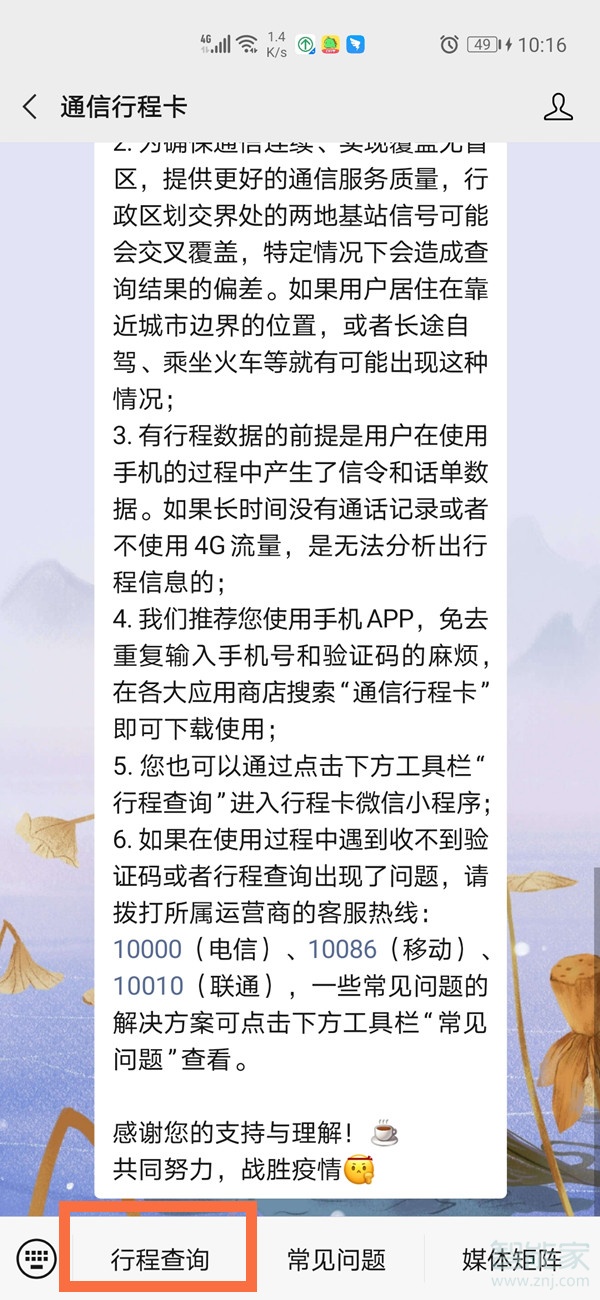
Method 3. Download the communication itinerary card APP from the mobile app store and log in to view it.

Method 4. The health code page in some places also includes the itinerary card entrance. You can also check it by clicking on the itinerary card.

This article takes Huawei P50 as an example and is applicable to HarmonyOS 2.0 system WeChat V8.0.30&& Communication Itinerary Card V3.2.1 version
The above is all the content of this tutorial brought to you. Learn more about the software on this site!