Now let us understand this problem, this is the tutorial that many people are looking for. Sometimes, we may receive some transfers on WeChat that we do not want to accept, so how can we return the transfer to the other party? Let’s take a look.

2. Enter the chat interface, click the orange transfer message in the chat interface, and enter the transfer details page.
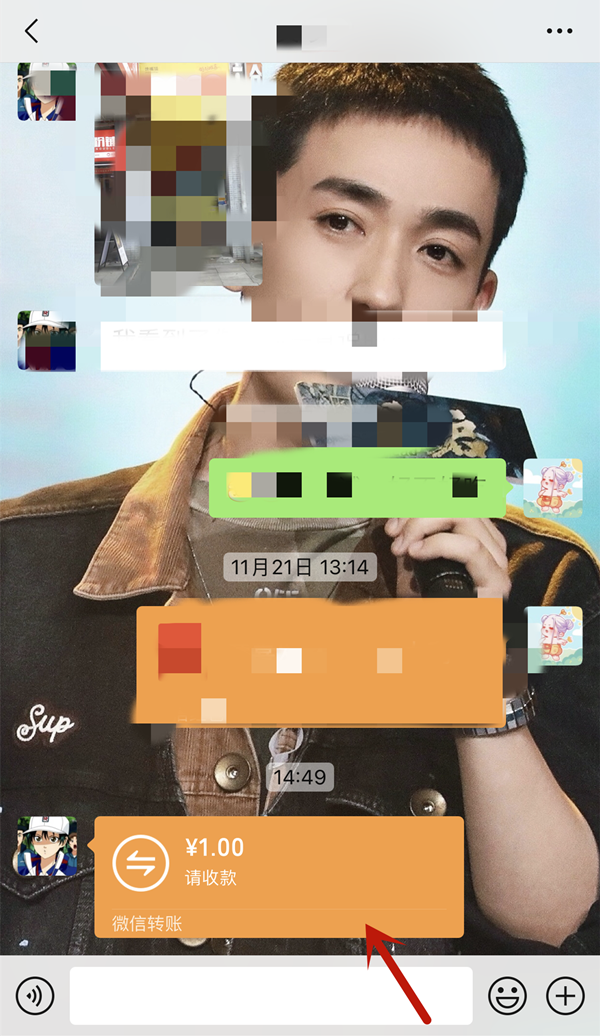
3. After entering the transfer details page, click [Return]. After the refund is successful, [Returned] will be displayed on the chat interface.
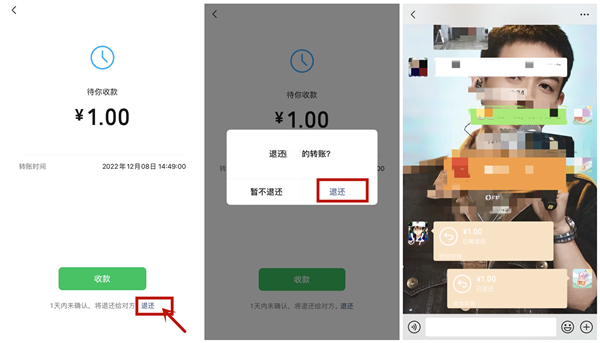
This article takes iPhone14 as an example and is applicable to WeChat v8.0.31 version of iOS16.1.2 system.
The above is all the content of this tutorial brought to you. Learn more about the software on this site!