In this issue, we will introduce this problem to you. Many people are looking for this tutorial. Many people often change their avatars when using WeChat, but they want to restore the previous avatar. So, how to restore the WeChat avatar to its previous appearance? See below for details.

2. On the personal information page, click the avatar.

3. Click the three dots on the upper right and click to view the previous avatar.
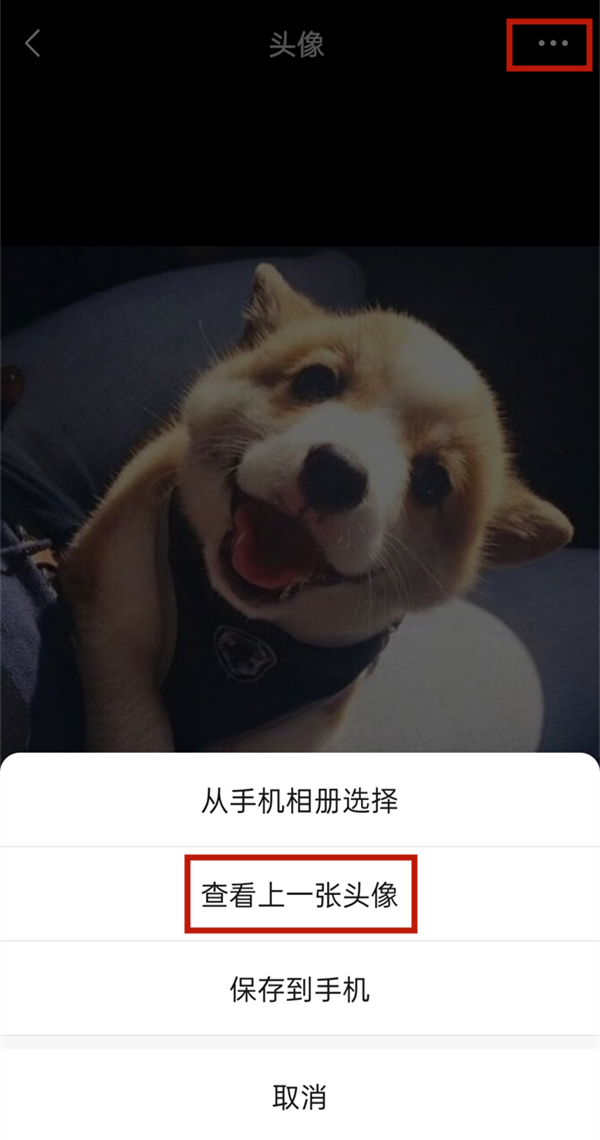
4. After the historical avatar is displayed, click to use this avatar to restore it.

This article takes Xiaomi 12s as an example and is applicable to WeChat v8.0.30 version of MIUI13 system.
The above is all the content of this tutorial brought to you. Learn more about the software on this site!