Many players who play "Honor of Kings" need to modify their battle zone location so that they can be displayed in the corresponding battle zone. So, how to use Thundercloud mobile phone to modify the war zone location of "Honor of Kings"? The following will introduce you to the modification method of Thunder Cloud mobile phone, let’s learn together!

1. First purchase a Q, R, SVIP (only cloud phones with virtual positioning function can change the war zone)

2. Download Honor of Kings in the app store

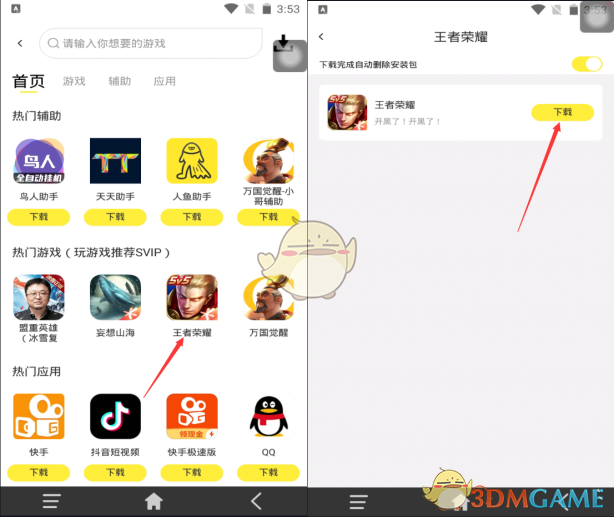
3. Open the extended service and find the virtual positioning

4. Enter the game to modify the war zone





Notice:
1. If it prompts that positioning is in progress, resave the positioning near the position.
2. Positioning of the King of Hong Kong, Macao and Taiwan: Taiwan positioning shows the Taiwan region, and Hong Kong and Macau are specific regions.
3. Currently, only SVIP, QVIP, and RVIP packages have the function of virtual positioning. Positioning may be biased. Some software may detect the location through IP address. The virtual positioning function may not be applicable to all software.
The above is how to change the position of the king of the Thundercloud mobile phone? Modify the King of Glory War Zone tutorial. For more related information and tutorials, please pay attention to this website.