At present, all models of Thunder Cloud mobile phones already support one-click installation of Google suites. The operation is very convenient and the installation can be completed with just one click. This is very good for the majority of users in need. The following will introduce you to the tutorial for installing the Google three-piece set on Thundercloud mobile phones. I hope it will be helpful to you.

1. Click the location shown in the picture, enter and search for "Extended Services", then download and install it (you can also restart the device first to see if there are extended services)
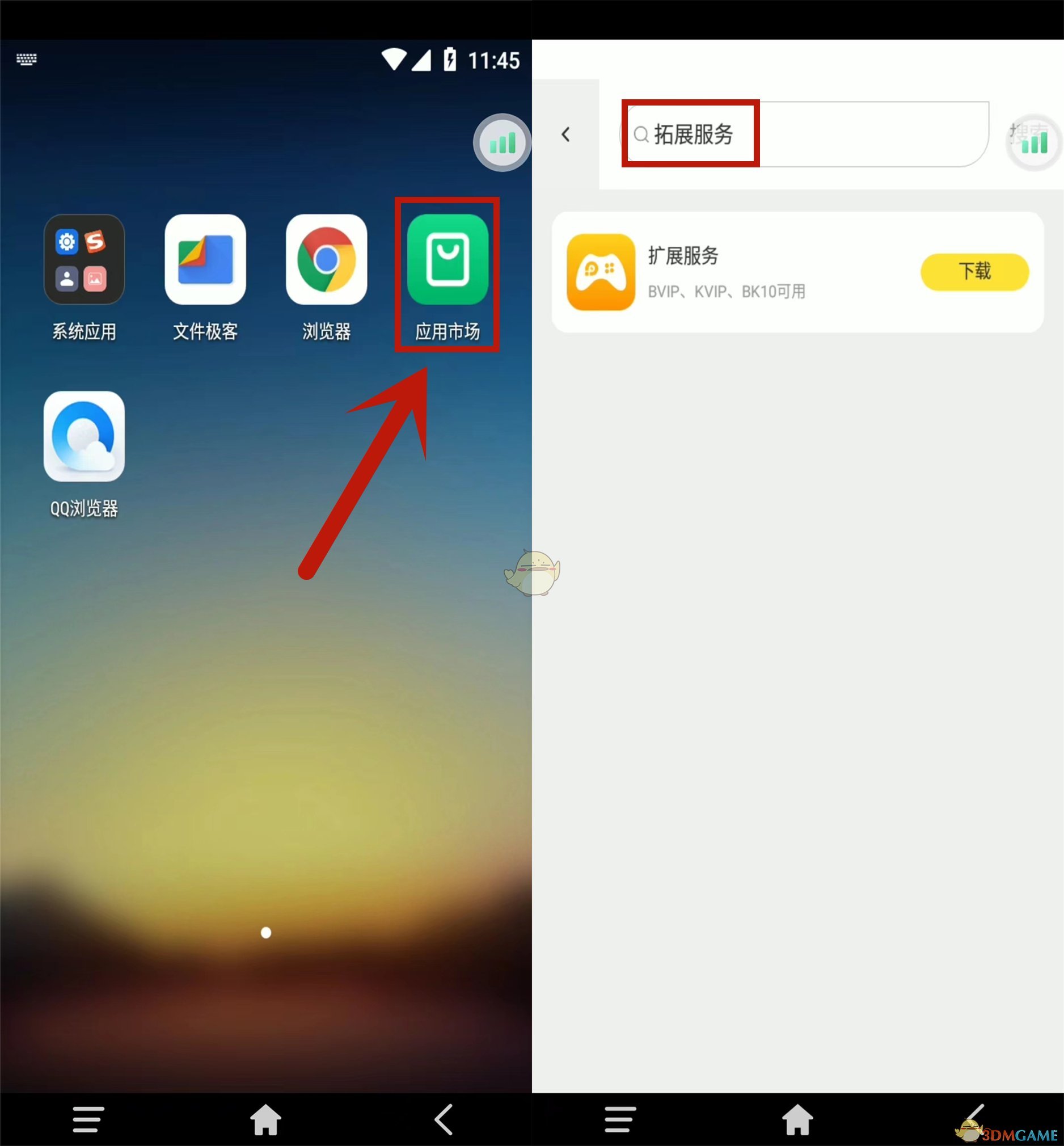
2. Open the cloud mobile desktop, select the extension service, and find the one-click installation Google three-piece package.
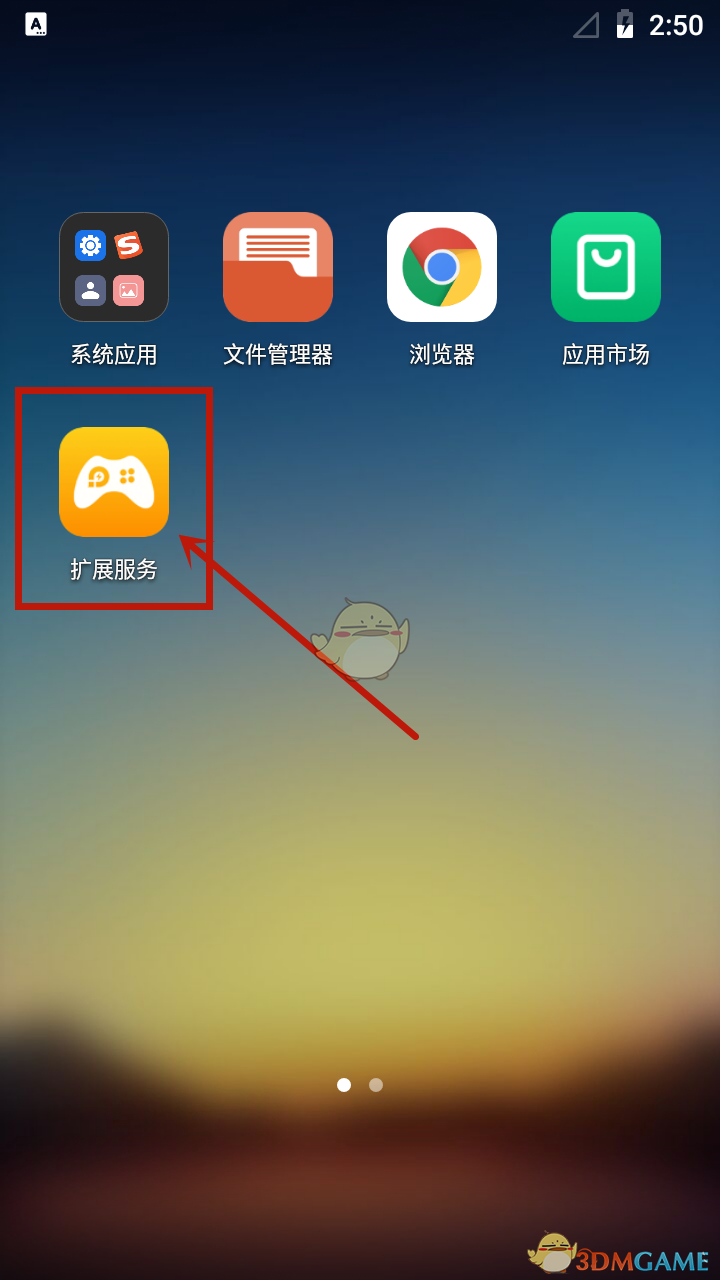

3. Click and wait for installation, then restart the device.
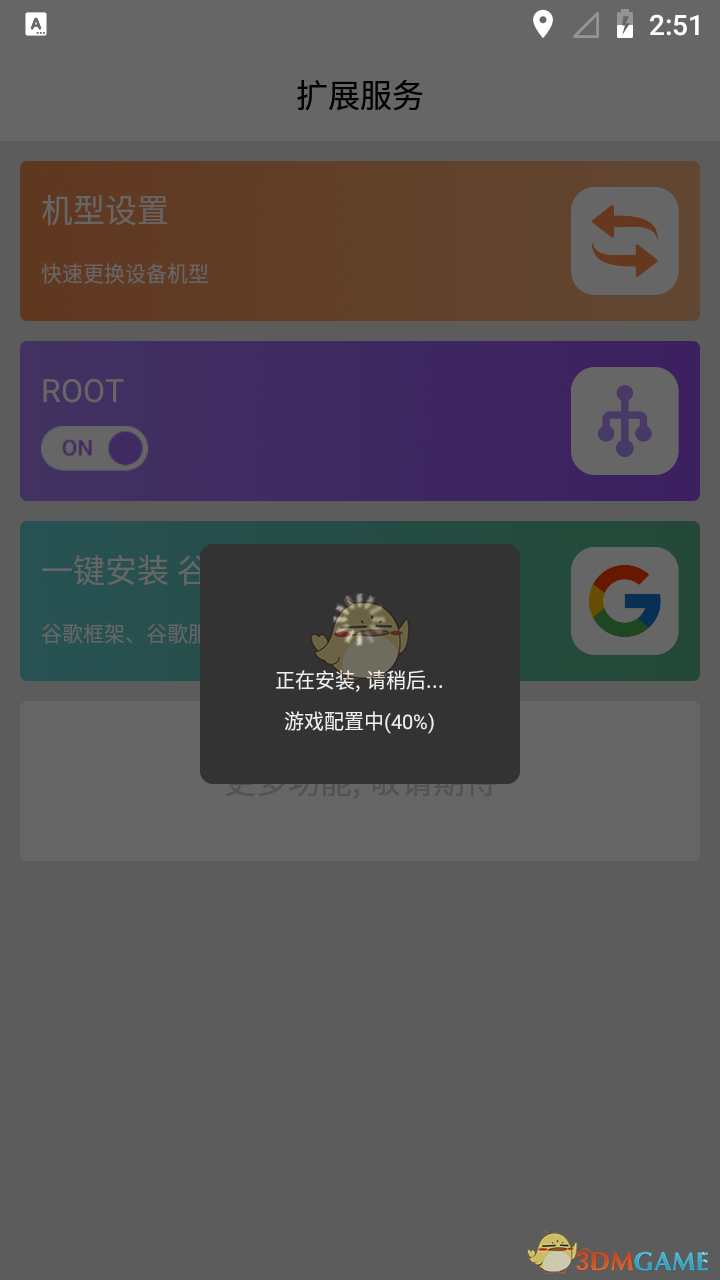
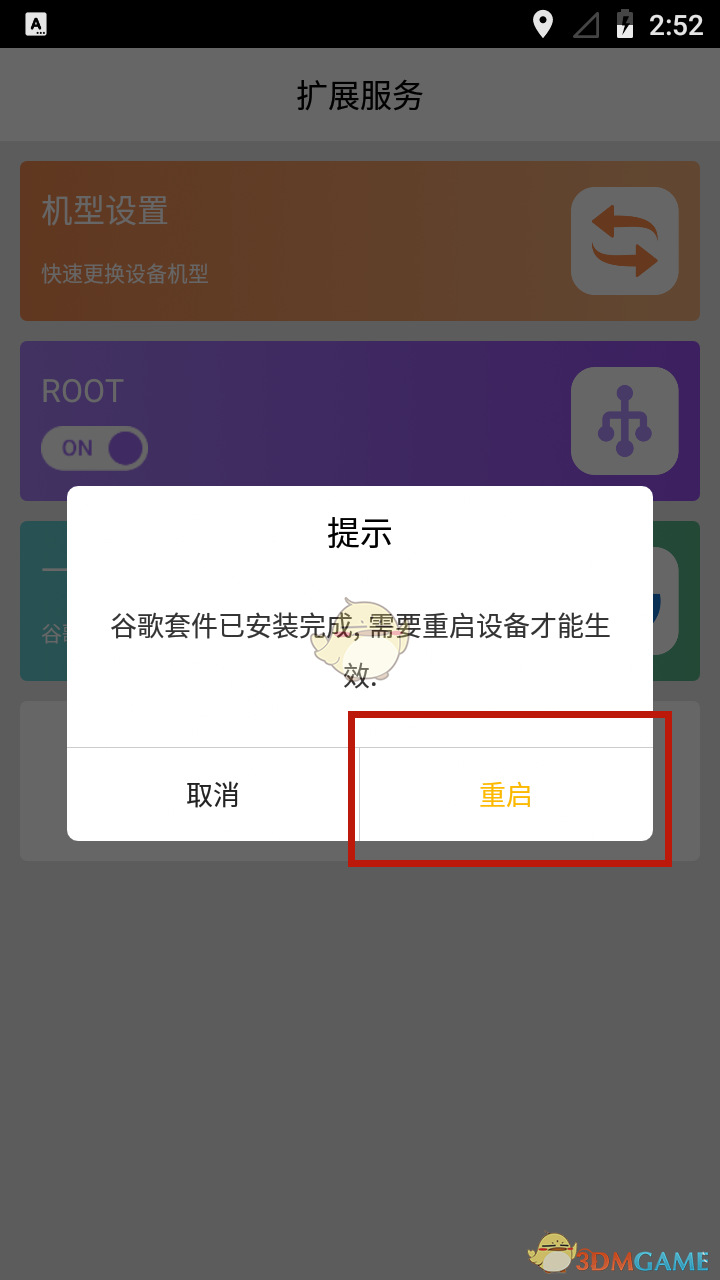
4. After the restart is complete, the Google Play Store is already on the desktop.

5. If you find that there is no one-click installation of Google's three-piece suite in the extension service, just choose to restore factory settings.
The above is how to install Google suite on Thunder Cloud mobile phone? Tutorial on installing Google's three-piece set. For more related information tutorials, please pay attention to this website.