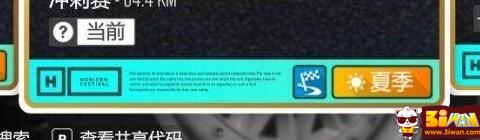Horizon 4 is a racing game full of excitement. In the game, players can choose the track to drive. However, the editor found that many players do not know how to change seasons in Horizon 4. Therefore, the editor has brought a list of methods to change seasons in Horizon 4. You need to Players come and take a look.

1. Press the ESC key to open the game menu

2. Click on the Creative Center above

3. Click on the blueprint activity

4. You can see the seasons below the blueprint, and we can change to the season we want.