Some friends who publish a lot of content on Yiban want to view previously published posts, but don’t know how to do it. So, how does Yiban check his own posts? The following will introduce to you how to view the content you publish in the Yiban app. Friends who don’t know how to operate can come and take a look!

1. Open the Yiban software and click to enter the interactive interface.

2. Click the icon in the upper right corner of the interactive interface, as shown in the figure.
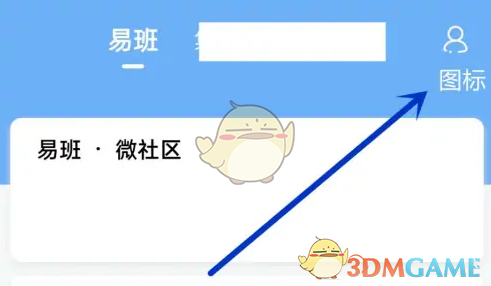
3. Click the I Publish button to successfully view the published content.

The above is what Yiban brings. How do you read your own posts? How to view the content I posted on the Yiban app. For more related information and tutorials, please pay attention to this website.