Perhaps many Genshin Impact players have not yet learned about the location of missing scenery on the fourth day of Genshin Impact 4.1 Searching for Scenery and Painting. Now let us learn about the location of missing scenery for Day 4 of 4.1 Searching for Scenery and Painting recommended by the editor of Sourcecode.com Find out. For interested players, this article will undoubtedly be helpful.
If you want to become stronger in the game, players need to have strong game understanding and perseverance. Many players in Genshin Impact have these qualities, so there are many masters in the game. If you are still wondering about the location of the missing scenery on the fourth day of "Genshin Impact" 4.1 Scenery Hunting, but you have been unable to become a high-level player, then this website will help you solve the problem.



Teleport to the teleportation anchor point at the lakeside of Mondstadt.
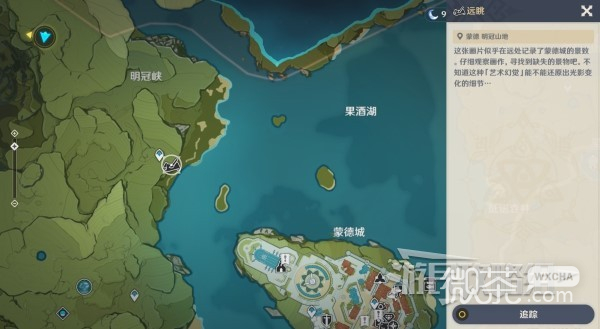
Go to the target location to interact with it and select the third picture.


Refer to the picture below to adjust the angle. First, move the perspective to the upper right of the screen and aim at the top of the snow mountain.

After recording the missing scene, the perspective moves to the left and focuses on the Mondstadt Cathedral in the middle of the screen.

Finally, move the perspective to the left side of the screen and aim at the Star Reaching Cliff in the distance.



Teleport to the teleportation anchor point north of Liyue Port.
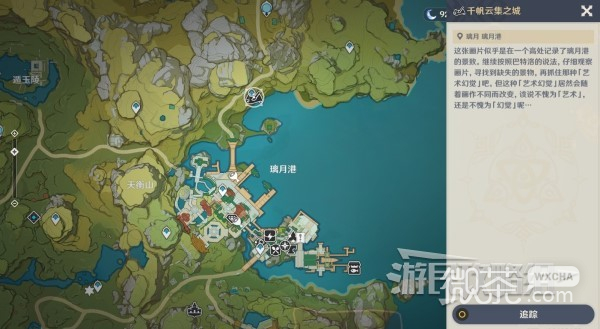
Go to the target location, interact with it, and select the second picture.


Refer to the picture below to adjust the angle. First aim at the entrance to Liyue Port in the lower right corner of the screen.

After recording the missing scene, move the perspective to the left and focus on the boat on the water in the lower left corner of the screen.

Finally, move the perspective to the middle of the screen and aim at the buildings in Liyue City.



Teleport to the temple of the Borean Wolf in Mondstadt.

Turn around and climb up to the secret realm door, continue to climb up the ruins, go to the target location to interact with it, and select the first picture.


Refer to the picture below to adjust the angle. First aim at the ruins arch on the right side of the screen.

After recording the missing scene, the perspective moved to the left about half a circle, aiming at the remains of the sundial on the left side of the screen.

Finally, move the perspective to the right side of the screen and aim at the big tree in the distance.


If you want to become stronger in the game, then you must carefully read this guide brought to you by this website. The guide for the location of missing scenery on the fourth day of "Genshin Impact" 4.1 Scenery and Painting has been verified many times, so it is very reliable. If you find any loopholes in the guide, please tell us in the comment area for correction.