After adding schedules in the Fingertip Time app, if some schedules have been completed, we can delete them, which makes management more convenient. So how to delete the schedule of Fingertip Time? The following will introduce how to delete your fingertip time schedule. I hope it will be helpful to you.

1. Go to the view page of the Fingertip Time APP and click on the schedule you want to delete.

2. Jump out of my schedule page.

3. Drag My Schedule to [Delete] at the bottom.

4. After the window pops up, click [Delete] to delete the schedule and complete this operation.
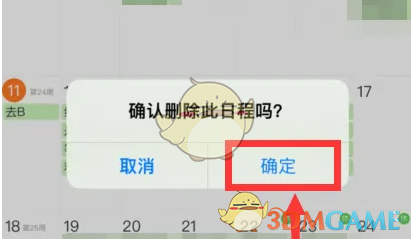
The above is the fingertip time. How to delete the schedule? How to delete schedules at your fingertips, and for more related information and tutorials, please pay attention to this website.