After adding the schedule in the Fingertip Time app, we can edit or modify the daily added content later. However, some friends may not be clear about how to modify the schedule in Fingertip Time. The following will introduce the method of editing schedule in Fingertip Time in detail. I hope it will be helpful to relevant people.

1. After opening the Fingertip Time APP, click the menu icon in the upper left corner.

2. After switching to the menu page, click [All Schedules].
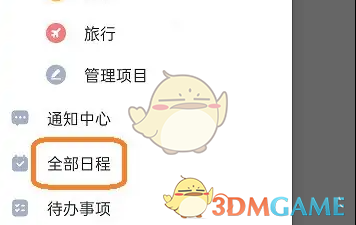
3. After switching to the all schedules page, click the edit schedule icon in the upper right corner.

The above is the fingertip time. How to modify the schedule? How to edit schedule at your fingertips, and for more related information and tutorials, please pay attention to this website.