"JD Reading" is a high-quality reading application carefully built by JD.com, providing users with a unique experience. In the application, users can not only read various books at any time, but also easily delete their reading records. This convenient feature will bring more freedom and fun to users. Let’s explore how JD Reading makes reading more casual and fun.

1. Open JD Reading, click [My], and click [Reading Records], as shown in the figure:
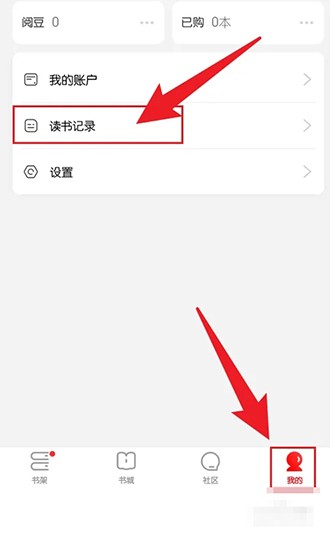
2. In the page that opens, click [Read], as shown in the figure:

3. [Long press] the name of the book to be deleted, as shown in the figure:

4. In the pop-up confirmation option, click [OK], as shown in the figure:
