"Jingdong Reading" is a reading feast carefully created by Jingdong. In this application, users can seamlessly integrate local library files on their mobile phones and enjoy the unlimited fun of reading. Next, let us explore the specific import method together. I hope this small step will bring you a big leap in reading.

1. Open JD Reading, click [Bookshelf], and click [three lines] on the upper right, as shown in the picture:

2. In the expanded options menu, click [Local Import], as shown in the figure:
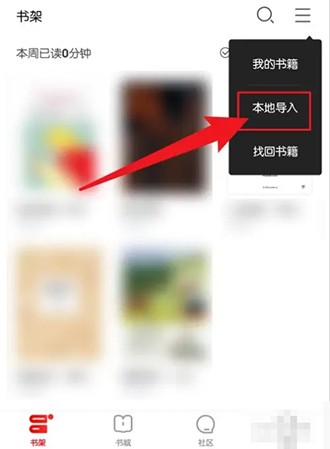
3. [Check] the book name and click [Add to Bookshelf] on the lower right, as shown in the figure:
